| Question.1 A SysOps administrator is managing a web application that runs on Amazon EC2 instances behind an Application Load Balancer (ALB). The instances run in an EC2 Auto Scaling group. The administrator wants to set an alarm for when all target instances associated with the ALB are unhealthy. Which condition should be used with the alarm? (A) AWS/ApplicationELB HealthyHostCount <= 0 (B) AWS/ApplicationELB UnhealthyHostCount >= 1 (C) AWS/EC2 StatusCheckFailed <= 0 (D) AWS/EC2 StatusCheckFailed >= 1 |
1. Click here to View Answer
Answer: A
| Question.2 A company has several business units that want to use Amazon EC2. The company wants to require all business units to provision their EC2 instances by using only approved EC2 instance configurations. What should a SysOps administrator do to implement this requirement? (A) Create an EC2 instance launch configuration. Allow the business units to launch EC2 instances by specifying this launch configuration in the AWS Management Console. (B) Develop an IAM policy that limits the business units to provision EC2 instances only. Instruct the business units to launch instances by using an AWS CloudFormation template. (C) Publish a product and launch constraint role for EC2 instances by using AWS Service Catalog. Allow the business units to perform actions in AWS Service Catalog only. (D) Share an AWS CloudFormation template with the business units. Instruct the business units to pass a role to AWS CloudFormation to allow the service to manage EC2 instances. |
2. Click here to View Answer
Answer: C
| Question.3 A SysOps administrator must create a solution that automatically shuts down any Amazon EC2 instances that have less than 10% average CPU utilization for 60 minutes or more. Which solution will meet this requirement in the MOST operationally efficient manner? (A) Implement a cron job on each EC2 instance to run once every 60 minutes and calculate the current CPU utilization. Initiate an instance shutdown if CPU utilization is less than 10%. (B) Implement an Amazon CloudWatch alarm for each EC2 instance to monitor average CPU utilization. Set the period at 1 hour, and set the threshold at 10%. Configure an EC2 action on the alarm to stop the instance. (C) Install the unified Amazon CloudWatch agent on each EC2 instance, and enable the Basic level predefined metric set. Log CPU utilization every 60 minutes, and initiate an instance shutdown if CPU utilization is less than 10%. (D) Use AWS Systems Manager Run Command to get CPU utilization from each EC2 instance every 60 minutes. Initiate an instance shutdown if CPU utilization is less than 10%. |
3. Click here to View Answer
Answer: B
| Question.4 A company hosts a web application on an Amazon EC2 instance in a production VPC. Client connections to the application are failing. A SysOps administrator inspects the VPC flow logs and finds the following entry: 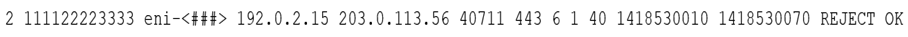 What is a possible cause of these failed connections? (A) A security group deny rule is blocking traffic on port 443. (B) The EC2 instance is shut down. (C) The network ACL is blocking HTTPS traffic. (D) The VPC has no internet gateway attached. |
4. Click here to View Answer
Answer: A
| Question.5 A SysOps administrator is creating resources from an AWS. CloudFbrmation template that defines an Auto Scaling group of Amazon EC2 instances. The Auto Scaling group launch template provisions each EC2 instance by using a user data script. The creation of the Auto Scaling group resource is failing because of an error. The wait condition is not receiving the required number of signals. How should the SysOps administrator resolve this error? (A) Run cfn-signal at the completion of the user data script. (B) Modify the EC2 instances security group to allow outgoing traffic on port 443. (C) Reduce the Auto Scaling group’s DesiredCapacity value in the CloudFormation template. (D) Set the AssociatePublicIpAddress property to True in the Auto Scaling group launch template. |
5. Click here to View Answer
Answer: A
