Prepare for your CompTIA A+ Core 2 exam with the latest 2025 CompTIA 220-1102 MCQ with Answers. Get practice questions with detailed explanations to boost your success.
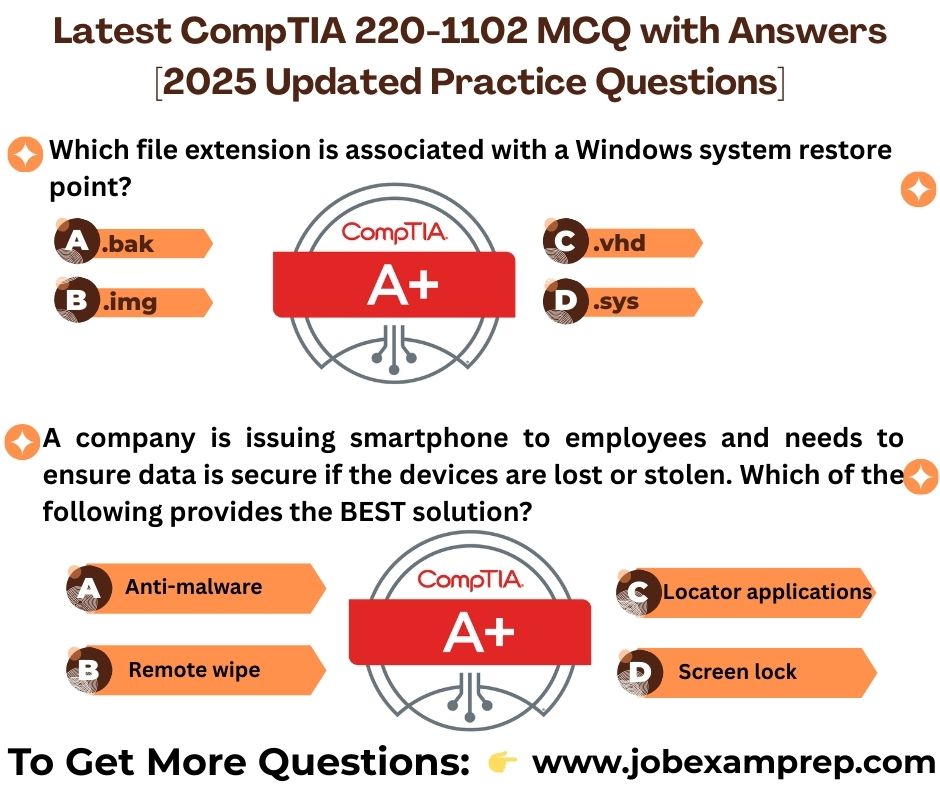
If you’re preparing for the CompTIA A+ Core 2 exam (220-1102), one of the most effective ways to test your knowledge is through practice MCQs. In this guide, we’ve compiled a list of the latest CompTIA 220-1102 MCQ with Answers, based on the current exam objectives for 2025. These questions will help reinforce your understanding of key concepts in operating systems, security, software troubleshooting, and operational procedures.
📌 What Is the CompTIA 220-1102 Exam?
The CompTIA 220-1102 is the second of two exams required to earn the CompTIA A+ certification. It focuses on:
- Installing and configuring operating systems
- Security fundamentals
- Software troubleshooting
- Best practices in IT operations
📝 Why Practice with MCQs?
Practicing with CompTIA 220-1102 MCQ with Answers allows you to:
- Evaluate your readiness for the exam
- Identify weak areas for further study
- Get familiar with real exam formats
- Learn detailed explanations to improve retention
🔥 Top most Sample CompTIA 220-1102 MCQ with Answers
1. Which Windows command is used to repair system files?
A) sfc /scannow
B) chkdsk
C) diskpart
D) defrag
✅ Answer: A – sfc /scannow scans and repairs corrupted system files.
2. What is the main purpose of UAC (User Account Control) in Windows?
A) Boost performance
B) Prevent unauthorized system changes
C) Log user activity
D) Update software
✅ Answer: B – UAC helps prevent unauthorized changes by prompting for admin permission.
Click here to get more Questions
📚 Download Full List of 50+ CompTIA 220-1102 MCQ with Answers
Get the complete question bank with explanations in PDF format.
💡 Final Tips for Exam Success
Ready to ace your CompTIA 220-1102 exam? Start with our MCQs and explanations and take your IT career to the next level!
- Review the CompTIA exam objectives regularly
- Use tools like LabSim or CertMaster Learn for hands-on practice
- Don’t skip over security and troubleshooting topics
- Practice with timed mock tests to build confidence

I got what you intend,saved to fav, very nice site.
As I site possessor I believe the content material here is rattling great , appreciate it for your efforts. You should keep it up forever! Good Luck.
wonderful post, very informative. I ponder why the opposite experts of this sector don’t notice this. You should proceed your writing. I’m confident, you have a great readers’ base already!