| Question.71 You have a Speech resource and a bot that was built by using the Microsoft Bot Framework Composer. You need to add support for speech-based channels to the bot. Which three actions should you perform? Each correct answer presents part of the solution. NOTE: Each correct selection is worth one point. A. Configure the language and voice settings for the Speech resource. B. Add the endpoint and key of the Speech resource to the bot. C. Add language understanding to dialogs. D. Add Orchestrator to the bot. E. Add Speech to the bot responses. F. Remove the setSpeak configuration. |
71. Click here to View Answer
Answer: AEF
| Question.72 You are building an internet-based training solution. The solution requires that a user’s camera and microphone remain enabled. You need to monitor a video stream of the user and verify that the user is alone and is not collaborating with another user. The solution must minimize development effort. What should you include in the solution? A. speech-to-text in the Azure AI Speech service B. Spatial Analysis in Azure AI Vision C. object detection in Azure AI Custom Vision |
72. Click here to View Answer
Answer: A
| Question.73 You create a bot by using the Microsoft Bot Framework SDK. You need to configure the bot to respond to events by using custom text responses. What should you use? A. a dialog B. an activity handler C. an adaptive card D. a skill |
73. Click here to View Answer
Answer: B
| Question.74 HOTSPOT You develop a test method to verify the results retrieved from a call to the Computer Vision API. The call is used to analyze the existence of company logos in images. The call returns a collection of brands named brands. You have the following code segment. 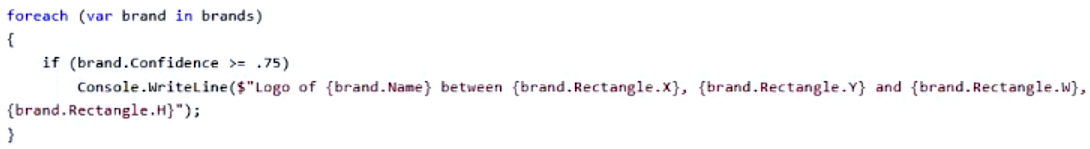 For each of the following statements, select Yes if the statement is true. Otherwise, select No. NOTE: Each correct selection is worth one point. 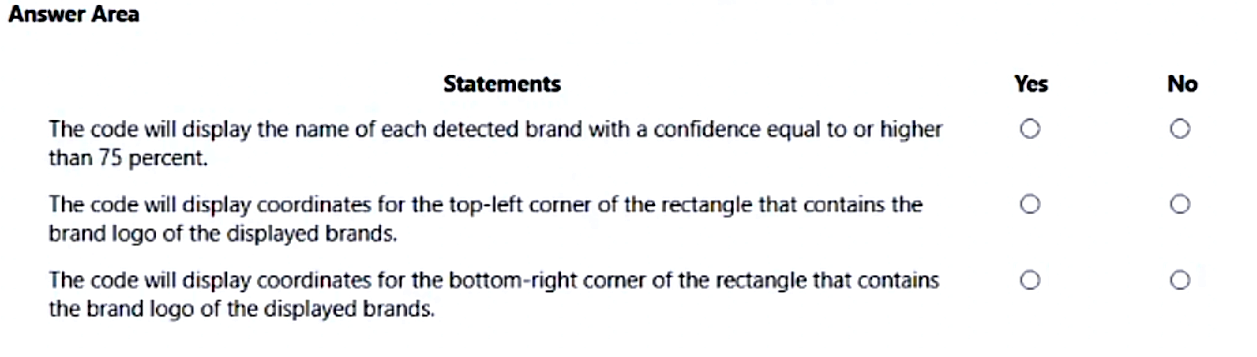 |
74. Click here to View Answer
Answer:
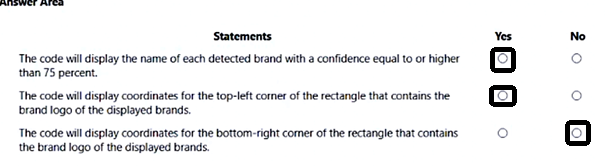
| Question.75 You need to upload speech samples to a Speech Studio project for use in training. How should you upload the samples? A. Combine the speech samples into a single audio file in the .wma format and upload the file. B. Upload a .zip file that contains a collection of audio files in the .wav format and a corresponding text transcript file. C. Upload individual audio files in the FLAC format and manually upload a corresponding transcript in Microsoft Word format. D. Upload individual audio files in the .wma format. |
75. Click here to View Answer
Answer: B
To upload your data, navigate to the Speech Studio . From the portal, click Upload data to launch the wizard and create your first dataset. You’ll be asked to select a speech data type for your dataset, before allowing you to upload your data.
The default audio streaming format is WAV
Use this table to ensure that your audio files are formatted correctly for use with Custom Speech: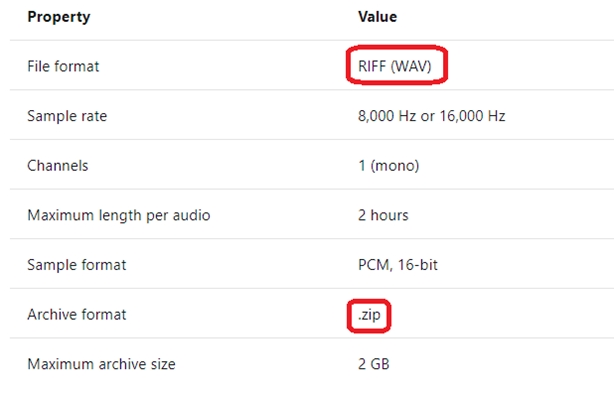
Reference:
https://docs.microsoft.com/en-us/azure/cognitive-services/speech-service/how-to-custom-speech-test-and-train
