| Question.21 HOTSPOT You are designing a conversation flow to be used in a chatbot. You need to test the conversation flow by using the Microsoft Bot Framework Emulator. How should you complete the .chat file? To answer, select the appropriate options in the answer area. NOTE: Each correct selection is worth one point. Hot Area: 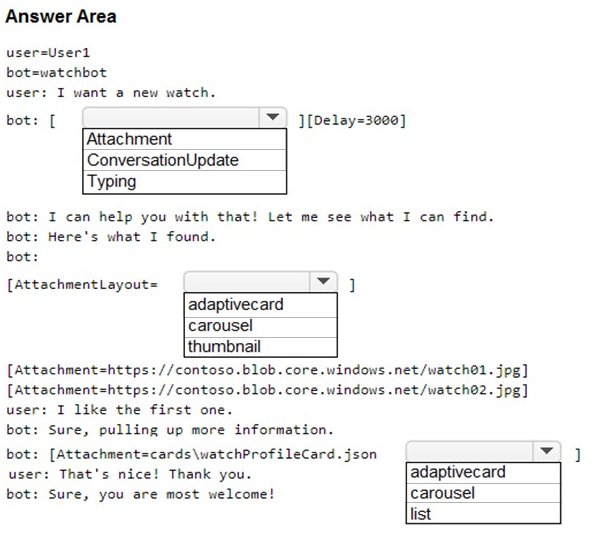 |
21. Click here to View Answer
Answer:
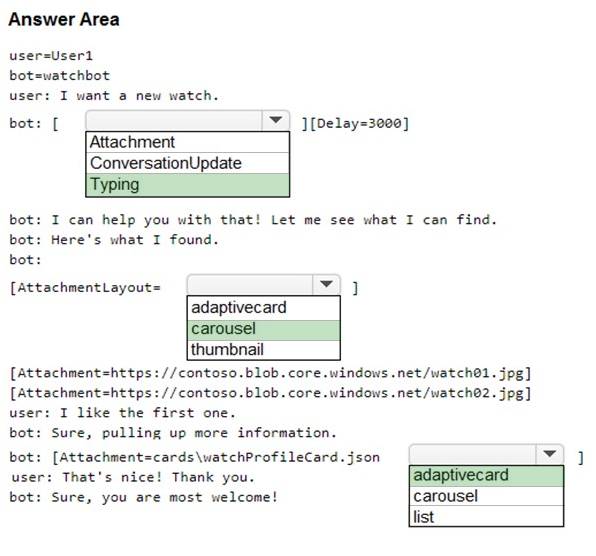
Reference:
https://docs.microsoft.com/en-us/azure/bot-service/bot-builder-howto-add-media-attachments?view=azure-bot-service-4.0&tabs=csharp
| Question.22 You have an Azure Cognitive Search solution and a collection of handwritten letters stored as JPEG files. You plan to index the collection. The solution must ensure that queries can be performed on the contents of the letters. You need to create an indexer that has a skillset. Which skill should you include? A. image analysis B. optical character recognition (OCR) C. key phrase extraction D. document extraction |
22. Click here to View Answer
Answer: B
| Question.23 You are building a chatbot by using the Microsoft Bot Framework Composer as shown in the exhibit. (Click the Exhibit tab.) 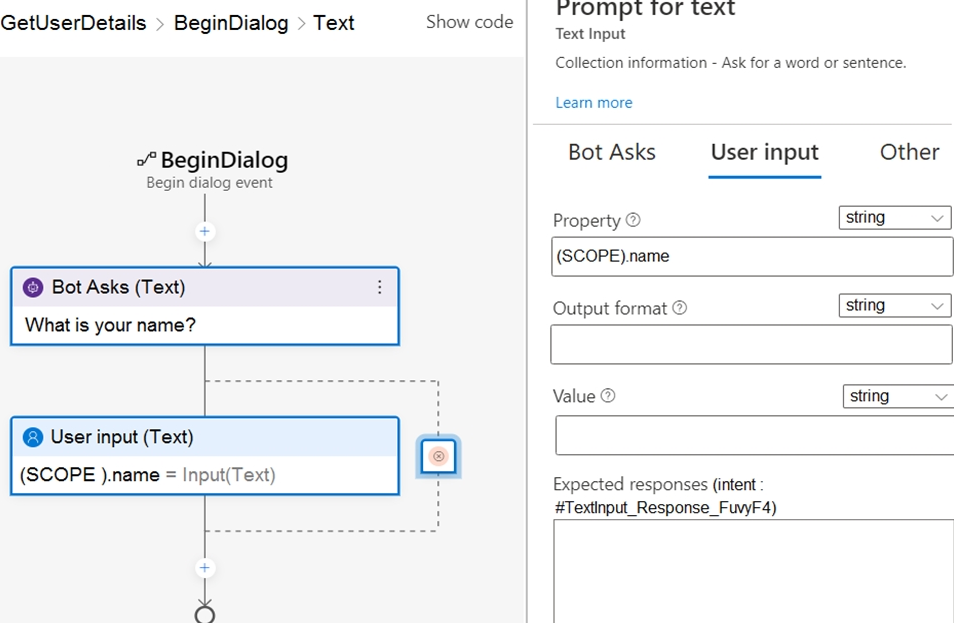 The chatbot contains a dialog named GetUserDetails. GetUserDetails contains a TextInput control that prompts users for their name. The user input will be stored in a property named name. You need to ensure that you can dispose of the property when the last active dialog ends. Which scope should you assign to name? A. dialog B. user C. turn D. conversation |
23. Click here to View Answer
Answer: A
The dialog scope associates properties with the active dialog. Properties in the dialog scope are retained until the dialog ends.
Incorrect Answers:
A: The conversation scope associates properties with the current conversation. Properties in the conversation scope have a lifetime of the conversation itself.
These properties are in scope while the bot is processing an activity associated with the conversation (for example, multiple users together in a Microsoft Teams channel).
B: The user scope associates properties with the current user. Properties in the user scope do not expire. These properties are in scope while the bot is processing an activity associated with the user.
C: The turn scope associates properties with the current turn. Properties in the turn scope expire at the end of the turn.
Reference:
https://docs.microsoft.com/en-us/composer/concept-memory?tabs=v2x
| Question.24 You have the following data sources: Finance: On-premises Microsoft SQL Server database Sales: Azure Cosmos DB using the Core (SQL) API Logs: Azure Table storage HR: Azure SQL database You need to ensure that you can search all the data by using the Azure Cognitive Search REST API. What should you do? A. Configure multiple read replicas for the data in Sales. B. Mirror Finance to an Azure SQL database. C. Ingest the data in Logs into Azure Data Explorer. D. Ingest the data in Logs into Azure Sentinel. |
24. Click here to View Answer
Answer: B
On-premises Microsoft SQL Server database cannot be used as an index data source.
Note: Indexer in Azure Cognitive Search: : Automate aspects of an indexing operation by configuring a data source and an indexer that you can schedule or run on demand. This feature is supported for a limited number of data source types on Azure.
Indexers crawl data stores on Azure.
Azure Blob Storage
Azure Data Lake Storage Gen2 (in preview)
Azure Table Storage
Azure Cosmos DB
Azure SQL Database
SQL Managed Instance
SQL Server on Azure Virtual Machines
Reference:
https://docs.microsoft.com/en-us/azure/search/search-indexer-overview#supported-data-sources
| Question.25 HOTSPOT You are creating an enrichment pipeline that will use Azure Cognitive Search. The knowledge store contains unstructured JSON data and scanned PDF documents that contain text. Which projection type should you use for each data type? To answer, select the appropriate options in the answer area. NOTE: Each correct selection is worth one point. Hot Area: 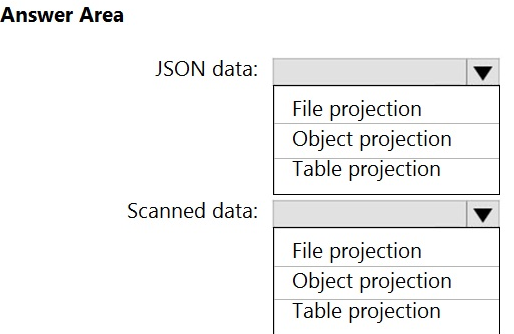 |
25. Click here to View Answer
Answer:
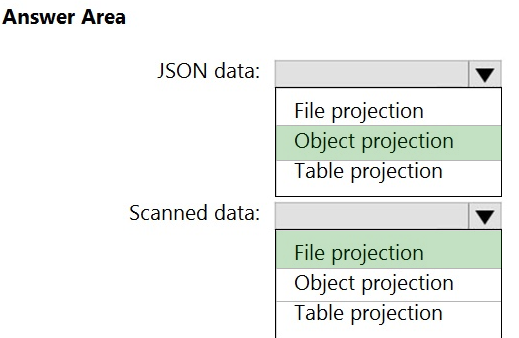
Box 1: Object projection –
Object projections are JSON representations of the enrichment tree that can be sourced from any node.
Box 2: File projection –
File projections are similar to object projections and only act on the normalized_images collection.
Reference:
https://docs.microsoft.com/en-us/azure/search/knowledge-store-projection-overview
