| Question. 46 You are planning a small-scale deployment of an SAP HANA on Azure (Large Instances) landscape. You identify the costs of the virtual machine SKU required to host the HANA Large Instances landscape. Which additional costs will be incurred? A.a Linux support contract B.an ExpressRoute circuit between the HANA Large Instances stamp and Azure C.a Site-to-Site VPN connection between the HANA Large Instances stamp and Azure D.an Azure Rapid Response support contract |
46. Click here to View Answer
Answer:
B
Explanation:
The correct answer is B: an ExpressRoute circuit between the HANA Large Instances stamp and Azure. Here’s why:
SAP HANA on Azure (Large Instances), now known as Azure Dedicated Instances, are physical servers located in specialized Azure datacenters. These instances are not virtual machines. Because they reside outside of the regular Azure compute infrastructure, connectivity is crucial.
- ExpressRoute is mandatory: A dedicated ExpressRoute circuit is required to establish a private, high-bandwidth, and low-latency connection between your Azure virtual network (where your application tier typically resides) and the HANA Large Instance stamp. This circuit ensures reliable communication between your application and the HANA database. Without this connection, the SAP landscape won’t function properly.
Let’s examine why the other options are incorrect:
- A. a Linux support contract: While SAP HANA on Azure often runs on Linux (SUSE or RHEL), the Linux support contract is separate from the HANA Large Instance infrastructure costs. This is something the customer procures independently, depending on their specific needs and preferred Linux distribution. It’s not an infrastructure cost imposed by Azure in the same way that ExpressRoute is.
- C. a Site-to-Site VPN connection between the HANA Large Instances stamp and Azure: While VPNs can provide connectivity to Azure, they are not the primary or recommended method for connecting to HANA Large Instances. ExpressRoute provides the dedicated, high-performance connection needed for production SAP workloads. VPNs are generally used for less demanding scenarios or for temporary access.
- D. an Azure Rapid Response support contract: Azure Rapid Response is a support offering, and is independent of the mandatory infrastructure requirements for HANA Large Instances. While a customer might choose to purchase enhanced support for their SAP deployment, it is not a direct infrastructure cost related to enabling the connectivity between the SAP Application tier on Azure and the HANA Database on Azure Dedicated Instance.
Therefore, the ExpressRoute circuit is a fundamental and unavoidable cost component when deploying SAP HANA on Azure (Large Instances).
Relevant Resources:
What is Azure ExpressRoute?: https://learn.microsoft.com/en-us/azure/expressroute/expressroute-introduction
Azure Dedicated Instances: https://azure.microsoft.com/en-us/products/dedicated-instances/ (While this is a product page, it highlights the dedicated nature)
SAP workload configurations with Azure Availability Zones: https://learn.microsoft.com/en-us/azure/virtual-machines/workloads/sap/sap-high-availability-architecture-scenarios
| Question. 47 Your on-premises network has a 100-Mbps internet connection and contains an SAP production landscape that has 14 TB of data files. You plan to migrate the on-premises SAP landscape to Azure. You need to migrate the data files to an Azure Files share. The solution must meet the following requirements: •Migrate the files within seven days. •Minimize administrative effort. •Minimize service outages. What should you use? A.Azure Migrate B.AzCopy C.Azure Data Box D.Azure Site Recovery |
47. Click here to View Answer
Answer:
C
Explanation:
Here’s a detailed justification for why Azure Data Box is the most suitable solution in this scenario:
Given the 14 TB of data and a 100 Mbps internet connection, transferring the data over the network within seven days is highly improbable. A 100 Mbps connection translates to approximately 12.5 MBps, meaning transferring 14 TB would take significantly longer than seven days.
Azure Migrate is a comprehensive tool for migrating servers, applications, and databases but isn’t optimized for initial bulk data transfer of this magnitude. It’s better suited for incremental synchronization after an initial seed.
AzCopy is a command-line utility designed for copying data to and from Azure Storage. While AzCopy can be used, transferring 14 TB over a 100 Mbps connection would be extremely slow and unreliable, potentially exceeding the timeframe. It would also require significant administrative overhead to manage the transfer process, including monitoring and handling potential disruptions.
Azure Site Recovery primarily focuses on disaster recovery and migration of virtual machines. It’s not designed for initial large-scale data transfer to Azure Files.
Azure Data Box provides a physical appliance that Microsoft ships to the customer. The customer copies the data to the appliance, and then ships the appliance back to Microsoft. Microsoft then uploads the data to the designated Azure storage account. This approach bypasses the network limitations, ensuring a faster and more reliable transfer of the large dataset within the stipulated timeframe, minimizing service outages during the initial data migration phase, and reducing administrative overhead.
Therefore, Azure Data Box is the optimal solution for the specified requirements.
Reference links:
Azure Data Box Documentation: https://learn.microsoft.com/en-us/azure/databox/
| Question. 48 You are planning a deployment of SAP on Azure that will use SAP HANA. You need to ensure that the SAP application servers are in the same datacenter as the HANA nodes. What should you use? A.an application group B.a proximity placement group C.a resource group D.a virtual machine scale set |
48. Click here to View Answer
Answer:
B
Explanation:
The correct answer is B. a proximity placement group. Here’s a detailed justification:
Proximity placement groups in Azure are a logical grouping used to ensure that Azure compute resources are physically located close to each other in the same Azure datacenter. This proximity minimizes latency between the virtual machines, which is crucial for performance-sensitive applications like SAP HANA. SAP HANA, in particular, requires low latency communication between the application servers and the database server for optimal operation. Placing the SAP application servers and HANA nodes within the same proximity placement group guarantees this proximity.
Resource groups are logical containers for Azure resources, but they do not guarantee physical colocation within a datacenter. An application group is for managing related resources but also doesn’t influence physical placement. Virtual machine scale sets are designed for deploying and managing a set of identical VMs, but without a proximity placement group, they could be spread across different parts of the datacenter.
Therefore, while resource groups are essential for organizing resources, application groups for management, and virtual machine scale sets for scalable deployment, only proximity placement groups specifically address the requirement of low-latency connectivity by physically locating the VMs close to each other. By deploying the SAP application servers and HANA nodes within a proximity placement group, you ensure the necessary low latency for the SAP deployment, meeting the stated requirement. High latency between the application server and HANA database server can severely impact the performance and responsiveness of the SAP system.
Authoritative links for further research:
| Question. 49 HOTSPOT – You have an Azure subscription. You need to deploy multiple virtual machines that will host SAP HANA by using an Azure Resource Manager (ARM) template. The solution must meet SAP certification requirements. How should you complete the template? To answer, select the appropriate options in the answer area. NOTE: Each correct selection is worth one point. 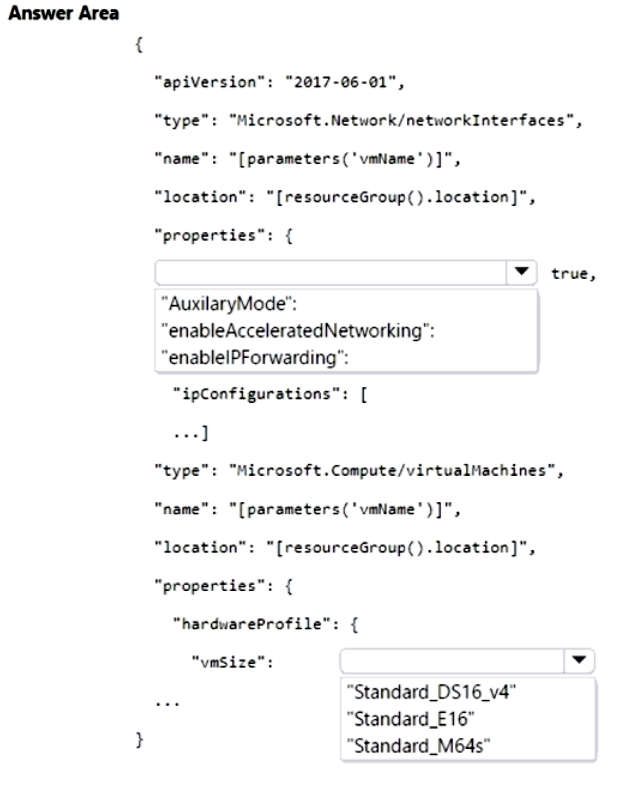 |
49. Click here to View Answer
Answer:
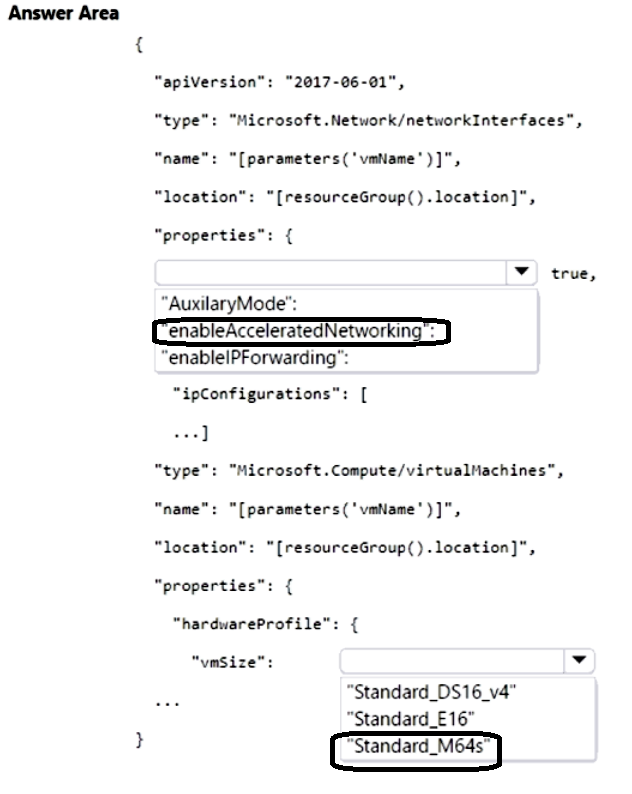
| Question. 50 HOTSPOT – You have an on-premises SAP HANA scale-out system with standby node. You plan to migrate the system to Azure. You need to configure Azure compute and database resources for the system. The solution must meet the following requirements: •Support up to 20 TB of memory per node. •Run on non-shared hardware. What should you use for each resource? To answer, select the appropriate options in the answer area. NOTE: Each correct selection is worth one point. 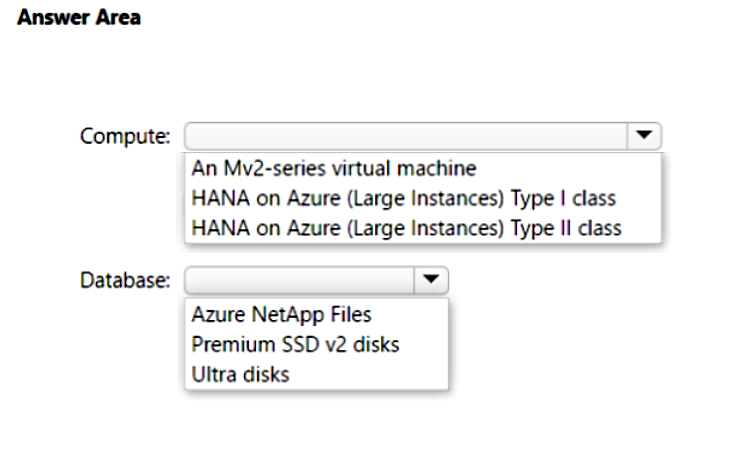 |
50. Click here to View Answer
Answer:
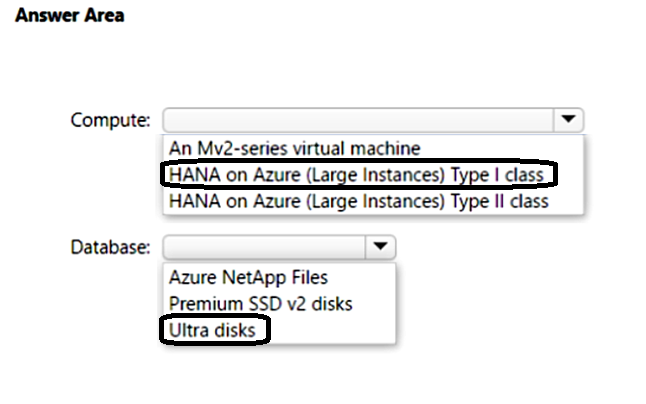
Explanation:
HANA on Azure (large instances) Type I class.
Ultra disks.
