| Question. 51 You have an Azure subscription. You plan to deploy an SAP production landscape on Azure. You need to select a support plan. The solution must meet the following requirements: •Respond to critical impact incidents within one hour. •Minimize costs. What should you choose? A.Standard B.Premier C.Professional Direct D.Basic |
51. Click here to View Answer
Answer:
A
Explanation:
The correct answer is A. Standard. Here’s why:
The primary requirement is a response time of one hour for critical incidents while minimizing costs. Azure support plans offer varying response times and pricing tiers. Let’s evaluate each option:
- Basic: This plan is free but doesn’t offer support response times for non-billing issues. It’s unsuitable as it doesn’t meet the one-hour requirement.
- Standard: This plan offers a response time of one hour for critical impact (Severity A) incidents. It’s a mid-tier plan providing a good balance between support level and cost.
- Professional Direct: While offering potentially faster response times and more personalized support, this is the most expensive plan. It’s overkill when the Standard plan fulfills the core requirement of a one-hour response for critical issues.
- Premier: Similar to Professional Direct, Premier support provides comprehensive services, including proactive guidance and dedicated support resources, but at a significant premium. It’s unnecessary when a Standard plan can meet the SLA requirement.
The Standard plan provides the lowest cost option that guarantees a one-hour response time for critical production issues, making it the most appropriate choice. Professional Direct and Premier provide added benefits but at a higher price, which contradicts the ‘minimize costs’ requirement. Since SAP production workloads are business critical, the Standard plan strikes an appropriate balance, offering the necessary response time without unnecessary expense.
Authoritative Links:
Azure SLAs: https://azure.microsoft.com/en-us/support/legal/sla/ (Understand different severity levels)
Azure Support Plans: https://azure.microsoft.com/en-us/support/plans/ (Review features, response times and cost)
| Question. 52 You have an on-premises SAP landscape that is hosted on VMware vSphere and contains 50 virtual machines. You need to perform a lift-and-shift migration to Azure by using Azure Migrate. The solution must minimize administrative effort. What should you deploy first? A.an Azure Backup server B.an Azure VPN gateway C.an Azure Migrate configuration server D.an Azure Migrate process server |
52. Click here to View Answer
Answer:
C
Explanation:
The correct answer is C. an Azure Migrate configuration server.
Here’s why:
Azure Migrate is the primary service recommended by Microsoft for lift-and-shift migrations to Azure. To migrate VMware vSphere VMs, Azure Migrate requires a configuration server to be deployed within the on-premises VMware environment. The configuration server acts as a bridge between your on-premises VMware environment and Azure. It discovers the VMs, collects metadata about them (like hardware configuration, operating system details, and installed applications), and then sends that data securely to Azure.
The configuration server plays a vital role in replicating the data from your on-premises VMs to Azure. It is the control plane component in the on-premises environment. By deploying the configuration server first, you can kickstart the discovery process of your 50 VMs and begin the assessment and replication phases. This minimizes the manual effort required in individually registering and configuring each VM.
Option A, Azure Backup server, is for backup and recovery, not the initial migration process. While backup is important for protecting your environment after migration, it’s not the first step in Azure Migrate.
Option B, Azure VPN gateway, establishes a secure connection between your on-premises network and Azure. While a VPN might be needed eventually for ongoing connectivity post-migration or for hybrid scenarios, it’s not required before initiating the migration using Azure Migrate. Azure Migrate can transfer data over the internet securely.
Option D, Azure Migrate process server, is a component of the Azure Migrate infrastructure. The process server is typically deployed as part of the configuration server or separately to handle replication traffic. It’s not the first thing you deploy. The configuration server usually includes the process server component.
In essence, the configuration server is the cornerstone for using Azure Migrate to move VMware VMs to Azure, so that’s the component you must deploy at the very beginning of the process.
For further research, refer to the official Microsoft documentation on Azure Migrate:
Migrate VMware VMs to Azure: https://learn.microsoft.com/en-us/azure/migrate/tutorial-migrate-vmware
Azure Migrate Documentation: https://learn.microsoft.com/en-us/azure/migrate/
| Question. 53 You plan to deploy an SAP production landscape on Azure. You need to estimate how many SAP operations will be processed by the landscape per hour. The solution must minimize administrative effort. What should you use? A.SAP Quick Sizer B.SAP HANA hardware and cloud measurement tools C.SAP S/4HANA Migration Cockpit D.SAP GUI |
53.Click here to View Answer
Answer:
A
Explanation:
The correct answer is A: SAP Quick Sizer. Here’s why:
- Purpose of SAP Quick Sizer: The SAP Quick Sizer tool is specifically designed to estimate the hardware resources required for SAP landscapes, including the number of SAP Application Performance Standard (SAPS) or operations that a system needs to process per hour. This helps determine the size and configuration of the Azure VMs needed for the SAP deployment.
- Minimizing Administrative Effort: The Quick Sizer is a straightforward tool that allows you to input business data, such as the number of users, transactions, and data volumes, and it outputs the required hardware resources. It simplifies the sizing process and reduces the administrative effort of manual estimation.
- Why other options are incorrect:
- B. SAP HANA hardware and cloud measurement tools: While useful for performance monitoring and analysis, these tools come into play after the system is deployed. They don’t directly help with initial sizing estimation before deployment.
- C. SAP S/4HANA Migration Cockpit: This tool is used for migrating data to SAP S/4HANA and is not related to estimating hardware resources.
- D. SAP GUI: This is the user interface to interact with SAP systems, not a sizing tool.
- Authoritative Links:
- SAP Quick Sizer: https://support.sap.com/en/tools/sizing.html
- SAP on Azure Planning Guide:https://learn.microsoft.com/en-us/azure/virtual-machines/workloads/sap/planning-guide
Therefore, SAP Quick Sizer is the most appropriate choice for estimating the number of SAP operations per hour and minimizing administrative effort during the planning phase of an SAP deployment on Azure.
| Question. 54 You are designing an SAP HANA deployment. You estimate that the database will be 1.8 TB in three years. You need to ensure that the deployment supports 60,000 IOPS. The solution must minimize costs and provide the lowest latency possible. Which type of disk should you use? A.Standard HDD B.Standard SSD C.Ultra disk D.Premium SSD |
54. Click here to View Answer
Answer:
D
Explanation:
The correct answer is Premium SSD due to its optimal balance of cost, performance, and latency for SAP HANA workloads with the given requirements.
Here’s why:
- Ultra Disks: While Ultra Disks offer the lowest latency and highest IOPS (Input/Output Operations Per Second), exceeding the required 60,000 IOPS, they are the most expensive option. Since cost minimization is a requirement, Ultra Disks are less ideal unless strictly necessary.
- Standard HDD: Standard HDDs provide the lowest cost storage but lack the performance needed for SAP HANA databases. They cannot deliver the required 60,000 IOPS and would result in unacceptable latency.
- Standard SSD: Standard SSDs offer better performance than HDDs but generally can’t consistently deliver the required IOPS for demanding SAP HANA environments at a reasonable cost. Their latency is also higher than Premium SSDs.
- Premium SSD: Premium SSDs offer a good balance between cost and performance. They can readily deliver the required 60,000 IOPS with acceptable low latency for SAP HANA deployments. Furthermore, they are more cost-effective than Ultra Disks when the highest possible IOPS isn’t absolutely essential. For a database size projected at 1.8 TB, Premium SSDs offer sufficient capacity. Premium SSDs also provide better performance than Standard SSDs. Therefore, Premium SSDs provide the ideal combination of the lowest latency possible within the cost constraints for this specific scenario.
Supporting Documentation:
SAP workload configurations with Azure Virtual Machines: https://learn.microsoft.com/en-us/azure/virtual-machines/workloads/sap/hana-vm-operations
Azure managed disks types: https://learn.microsoft.com/en-us/azure/virtual-machines/disks-types
| Question. 55 HOTSPOT – You plan to implement a deployment of SAP NetWeaver on Azure. The deployment will be hosted on virtual machines that run Windows Server 2022. You need to configure an authentication solution for the deployment. The solution must meet the following requirements: •Support single sign-on (SSO) and multi-factor authentication (MFA) for SAP NetWeaver applications. •Minimize administrative effort. What should you include in the solution? To answer, select the appropriate options in the answer area. NOTE: Each correct selection is worth one point. 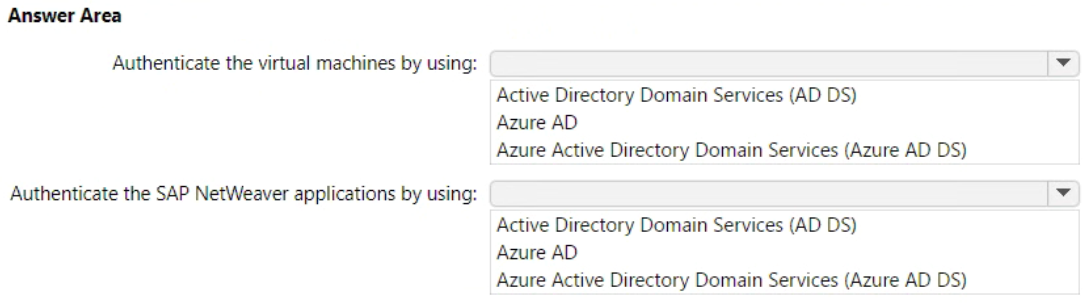 |
55. Click here to View Answer
Answer:
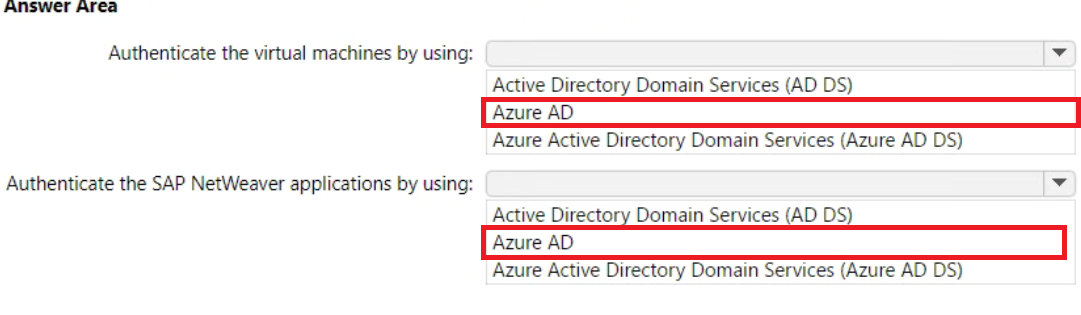
Explanation:
Authenticate the Virtual machines by using: Azure AD.
Authenticate the SAP Net weaver applications by using: Azure AD.
