| Question. 56 You have an on-premises SAP Enterprise Central Component (ECC) landscape that is hosted on servers that run Windows Server and uses an Oracle database. You need to migrate the landscape to SAP S/4HANA on Azure virtual machines. The solution must minimize downtime. What should you use? A.Azure Site Recovery B.Software Update Manager (SUM) C.Software Provisioning Manager (SWPM) D.Azure Migrate |
56. Click here to View Answer
Answer:
C
Explanation:
The correct answer is C. Software Provisioning Manager (SWPM).
Here’s why:
- Downtime Minimization: The key requirement is to minimize downtime during the migration. While some tools can assist with aspects of migration, SWPM is specifically designed for full system migrations including database migrations, minimizing downtime by offering various approaches (e.g., near zero downtime migration).
- Heterogeneous Migration: The scenario involves migrating from an Oracle database on Windows to an Azure VM environment, implying a change in operating system and database (potentially also a version upgrade). SWPM is designed to handle such heterogeneous migrations.
- SAP S/4HANA Focus: SWPM is the recommended tool for installing and migrating to SAP S/4HANA. It automates many of the complex steps involved in the installation and migration processes, reducing manual effort and potential errors.
- Azure Site Recovery (ASR) Inappropriateness: ASR (Option A) is primarily designed for disaster recovery and replication of workloads. While ASR could be used to lift and shift the existing VMs into Azure, it doesn’t handle the database migration (Oracle to SAP HANA) or the SAP S/4HANA upgrade aspects. Furthermore, it would be a “big bang” approach leading to significant downtime during the switchover.
- Software Update Manager (SUM) Inappropriateness: SUM (Option B) is used for applying updates, upgrades (within the same SAP product family), and enhancement packages to existing SAP systems. It’s not designed for a full system migration, especially one involving a change in database platform and SAP product (ECC to S/4HANA).
- SWPM’s Role in Migration: SWPM handles the necessary database export, preparation, and import processes to migrate the data from the Oracle database to SAP HANA. It also facilitates the SAP S/4HANA installation and configuration on the new Azure VMs.
In summary, SWPM is the best tool for a heterogeneous system migration to SAP S/4HANA on Azure VMs, including a database migration, while focusing on minimizing downtime. ASR focuses on disaster recovery and SUM specializes in system updates/upgrades within the same SAP product family.
Supporting Links:
SAP Note 1680045 – SWPM documentation: https://launchpad.support.sap.com/#/notes/1680045
SAP Software Provisioning Manager (SWPM): https://support.sap.com/en/tools/software-provisioning-manager.html
| Question. 57 DRAG DROP – You have a bill of materials (BOM) that describes SAP deployments. You plan to automate the implementation of an SAP S4/HANA deployment to Azure by using the SAP deployment automation framework on Azure. You need to generate the SAP application templates for the planned implementation and update the BOM. In which order should you perform the actions? To answer, move all actions from the list of actions to the answer area and arrange them in the correct order. 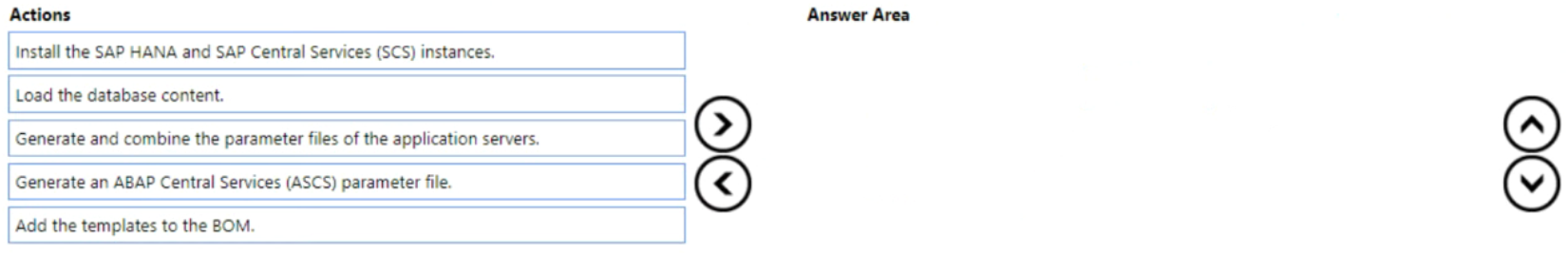 |
57. Click here to View Answer
Answer:
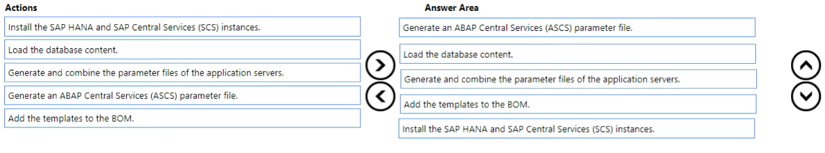
Explanation:
Generate an ABAP Central services (ASCS) parameter file.
Load the database content.
Generate and combine the parameter files of the application servers.
Add the templates to the BOM.
Install the SAP HANA and SAP Central (SCS) instances.
| Question. 58 You have an on-premises SAP AnyDB deployment hosted on an operating system that is NOT supported in Azure. You need to migrate the deployment to Azure by performing a replatform and migration to SAP HANA. The solution must meet the following requirements: •Minimize administrative effort. •Minimize downtime. What should you use? A.Azure Migrate B.Azure Database Migration Service C.SAP Software Provisioning Manager D.SAP Software Update Manager |
58. Click here to View Answer
Answer:
D
Explanation:
The correct answer is D. SAP Software Update Manager (SUM).
Here’s why:
- Replatforming and Database Migration: The scenario explicitly requires a replatform (changing the underlying operating system) and a migration to SAP HANA. While Azure Migrate can assess on-premises VMs and migrate them “as is”, it doesn’t handle OS changes or database migrations to a different database platform like SAP HANA. Azure Database Migration Service (DMS) primarily focuses on database migrations between different database engines, it’s not designed for SAP-specific tasks such as OS replatforming or handling SAP application-level data transformation needs during such a migration.
- SAP SUM for Combined Upgrade/Migration: SAP Software Update Manager (SUM) with the Database Migration Option (DMO) is specifically designed for scenarios like this. It allows performing both an SAP system upgrade (which may be necessary with a replatform) and a database migration to SAP HANA in a single, integrated process. This reduces the overall downtime and complexity compared to separate upgrade and migration steps.
- Minimizing Downtime: DMO within SUM is designed to minimize downtime by using techniques like shadow instance and near-zero downtime technology (NZDT), making it suitable for scenarios where minimizing outage windows is a key requirement.
- Minimizing Administrative Effort: By combining the upgrade and migration into one process, SUM/DMO reduces the administrative effort required. It automates many of the steps involved in both processes, reducing the manual intervention and potential for errors.
- SAP Software Provisioning Manager (SWPM): SWPM is mainly used for fresh SAP installations and system copies. While it can be used to install SAP HANA, it’s not the primary tool for an in-place database migration from a different database (AnyDB) and OS platform concurrently.
In summary, SUM/DMO is the most appropriate solution because it addresses both the OS replatform and the migration to SAP HANA within a single process, minimizing both downtime and administrative effort as specified in the question. Azure Migrate is more suited to “lift and shift” scenarios, while DMS focuses primarily on database migrations. SWPM is not the right tool for in-place database migration with OS replatforming.
Authoritative Links:
SAP Note 2385828 – Using DMO without downtime migration (NZDT): https://launchpad.support.sap.com/#/notes/2385828
SAP SUM/DMO: https://support.sap.com/en/tools/software-maintenance-tools/software-update-manager.html (search for “Database Migration Option (DMO)”)
| Question. 59 HOTSPOT – You have an on-premises SAP NetWeaver production landscape and an Azure subscription that contains the resources shown in the following table. 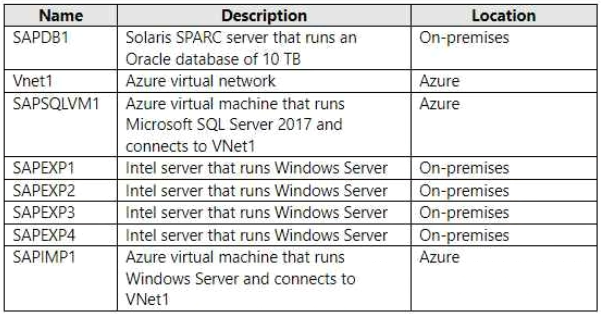 You have a 10-Gbps ExpressRoute circuit between the on-premises environment and VNet1. You plan to migrate the landscape to Azure. As part of the solution, you need to migrate the on-premises Oracle database to SAPSQLVM1. The solution must minimize how long it will take to complete the data migration. What should you use? To answer, select the appropriate options in the answer area. NOTE: Each correct selection is worth one point. 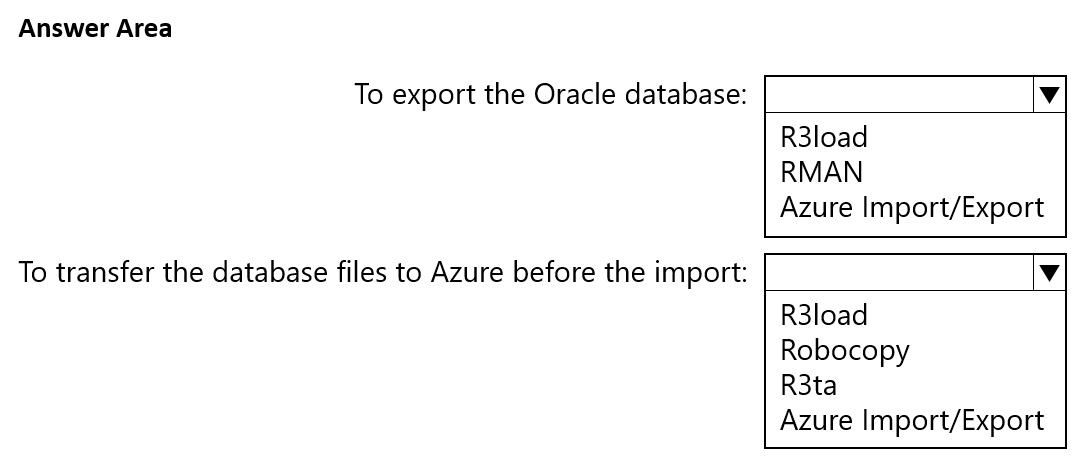 |
59. Click here to View Answer
Answer:
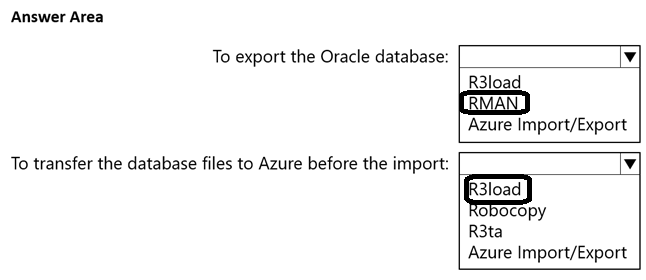
| Question. 60 Your on-premises network contains the following: •A 1-Gbps internet connection •An SAP HANA 1.0 instance that has a 4-TB database •An SAP landscape that uses SUSE Linux Enterprise (SLES) 12 You have an Azure subscription that contains a virtual machine. The virtual machine is of the M64s SKU and runs SLES 15 and HANA 2.0. You need to migrate the database to the virtual machine and upgrade the database to HANA 2.0. The solution must meet the following requirements: •The migration must be performed during a weekend. •The database can be offline during the migration. Which migration method should you use? A.Azure Data Box B.HANA database backup and log shipping C.Azure Migrate D.HANA database export and import |
60. Click here to View Answer
Answer:
D
Explanation:
Here’s a detailed justification for choosing HANA database export and import as the optimal migration method in this scenario:
Given the constraints – a 4-TB database, a weekend timeframe, and tolerance for downtime – a physical appliance like Azure Data Box (Option A) is unsuitable due to its shipping time, which exceeds the weekend window. Azure Migrate (Option C) is primarily designed for lift-and-shift migrations of entire virtual machines, not for database-specific migrations and upgrades like HANA 1.0 to HANA 2.0. HANA database backup and log shipping (Option B) are generally used for near-zero downtime migrations and disaster recovery scenarios, requiring continuous connectivity and complex configurations, which are not needed when downtime is acceptable.
HANA database export and import (Option D), especially using the HANA HDBSQL tool, is the most suitable approach. It allows you to export the database from the on-premises HANA 1.0 instance. Then, import the exported data into the Azure VM running HANA 2.0. This method permits direct upgrade during the import process. The M64s VM’s high compute power will facilitate the import to occur relatively quickly, maximizing available time within the weekend window. This approach is compatible with an offline migration, allowing for a straightforward upgrade and data migration without complex networking dependencies necessary for log shipping. Plus, this method can leverage parallel processing during the export and import phases to accelerate the process.
Reference:
SAP Note for Export/Import: https://launchpad.support.sap.com/#/notes/1680045
SAP HANA Database Migration Guide: https://help.sap.com/docs/hana-platform/sap-hana-administration-guide/migration-strategies-for-sap-hana
