| Question.16 Note: This question is part of a series of questions that present the same scenario. Each question in the series contains a unique solution that might meet the stated goals. Some question sets might have more than one correct solution, while others might not have a correct solution. After you answer a question in this section, you will NOT be able to return to it. As a result, these questions will not appear in the review screen. You have a complex SAP environment that has both ABAP- and Java-based systems. The current on-premises landscapes are based on SAP NetWeaver 7.0 (Unicode and Non-Unicode) running on Windows Server and Microsoft SQL Server. You need to migrate the SAP environment to a HANA-certified Azure environment. Solution: You migrate SAP to Azure by using Azure Site Recovery, and then you upgrade to SAP NetWeaver 7.4. Does this meet the goal? (A) Yes (B) No |
16. Click here to view Answer
Correct Answer : B
Explanation : We need upgrade to SAP NetWeaver 7.4 before the migration. Reference: https://docs.microsoft.com/en-us/azure/site-recovery/vmware-azure-architecture
| Question.17 HOTSPOT – You plan to deploy a scale-out SAP HANA deployment on Azure virtual machine that will contain a standby node. You need to recommend a storage solution for the deployment. What should you recommend? To answer, select the appropriate options in the answer area. NOTE: Each correct selection is worth one point. |
17. Click here to view Answer
Correct Answer :
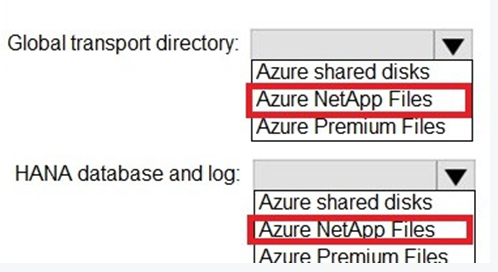
Explanation : Azure Net app files Azure Net app files
| Question.18 You have an on-premises SAP NetWeaver application server and SAP HANA database deployment. You plan to migrate the on-premises deployment to Azure. You provision new Azure virtual machines to host the application server and database roles. You need to initiate SAP Database Migration Option (DMO) with System Move. On which server should you start Software Update Manager (SUM)? (A) the virtual machine that will host the application server (B) the virtual machine that will host the database (C) the on-premises database server (D) the on-premises application server |
18. Click here to view Answer
Correct Answer : D
Explanation : Correct answer is D:the on-premises application server
| Question. 19 You have an existing SAP production landscape that uses SAP HANA databases. You plan to migrate the landscape to Azure. Which Azure virtual machine series will be Azure supported for the production SAP HANA database deployment? A. F-Series B. A-Series C. M-Series D. N-Series |
19. Click here to View Answer
Answer:
C
Explanation:
The correct answer is C, M-Series.
M-Series virtual machines are specifically designed and certified by SAP for running production SAP HANA workloads in Azure. They offer the necessary high memory capacity, compute power, and I/O performance required for demanding SAP HANA databases. The M-Series VMs are generally equipped with Intel Xeon Scalable processors and are available in large sizes, allowing for scaling up to meet the performance needs of critical SAP HANA implementations. These VMs are optimized for memory-intensive applications.
A-Series VMs are general-purpose VMs that are not suitable for production SAP HANA deployments due to their limited performance and memory capacity. B-Series VMs offer burstable performance and are cost-effective for development and testing, not for production SAP HANA. F-Series VMs are compute-optimized VMs, suitable for applications requiring high CPU performance, but they lack the memory and I/O capabilities necessary for large SAP HANA databases in production. N-Series VMs are designed for GPU-intensive workloads such as graphics rendering and video editing, making them unsuitable for SAP HANA database deployment.
Therefore, M-Series VMs are the recommended and supported choice for deploying production SAP HANA databases on Azure, ensuring optimal performance, stability, and compatibility, and adherence to SAP’s certification requirements. Using other series could lead to performance bottlenecks, stability issues, and unsupported configurations.
Further reading:
| Question. 20 Note: This question is part of a series of questions that present the same scenario. Each question in the series contains a unique solution that might meet the stated goals. Some question sets might have more than one correct solution, while others might not have a correct solution. After you answer a question in this section, you will NOT be able to return to it. As a result, these questions will not appear in the review screen. You have a complex SAP environment that has both ABAP- and Java-based systems. The current on-premises landscapes are based on SAP NetWeaver 7.0 (Unicode and Non-Unicode) running on Windows Server and Microsoft SQL Server. You need to migrate the SAP environment to an Azure environment. Solution: You migrate the SAP environment as is to Azure by using Azure Site Recovery. Does this meet the goal? A. Yes B. No |
20. Click here to View Answer
Answer:
B
Explanation:
The proposed solution, migrating the SAP environment “as is” using Azure Site Recovery, does not meet the goal of migrating the entire environment optimally to Azure. While Azure Site Recovery can lift and shift virtual machines to Azure, it’s not suitable for a complex SAP landscape with varying SAP versions and components for the following reasons:
- Version Compatibility: SAP NetWeaver 7.0 might be outdated, and the underlying operating systems (Windows Server) might not be the latest versions supported on Azure. A simple migration might perpetuate outdated systems, missing out on improvements in later SAP and operating system versions.
- Database Optimization: Migrating SQL Server as is might not leverage Azure’s optimized database services, such as Azure SQL Database or SQL Server on Azure VMs, which offer better performance, scalability, and management capabilities.
- SAP Best Practices: Migrating “as is” ignores SAP-recommended best practices for Azure, which often involve deploying SAP on Azure virtual machines that are certified for SAP workloads. A lift and shift may not place the systems on the correctly sized and optimized VMs.
- Resource Optimization: A blind migration might not properly size resources in Azure, potentially leading to overspending on unnecessary compute and storage.
- Unicode/Non-Unicode complexities: Migrating Unicode and Non-Unicode systems as-is can lead to complex encoding issues on Azure if not properly planned for during the actual migration process.
Therefore, a more strategic migration approach is needed, one that analyzes the existing SAP landscape and plans the migration based on SAP and Azure best practices. This could involve upgrading the SAP systems and performing a database migration to a more optimal Azure SQL configuration.
Authoritative Links:
