| Question. 21 HOTSPOT – You have an on-premises deployment of SAP HANA. You plan to migrate the deployment to Azure. You need to identify the following from the last six months: ✑ The number of active users ✑ The database performance What should you do? To answer, select the appropriate options in the answer area. NOTE: Each correct selection is worth one point. Hot Area: 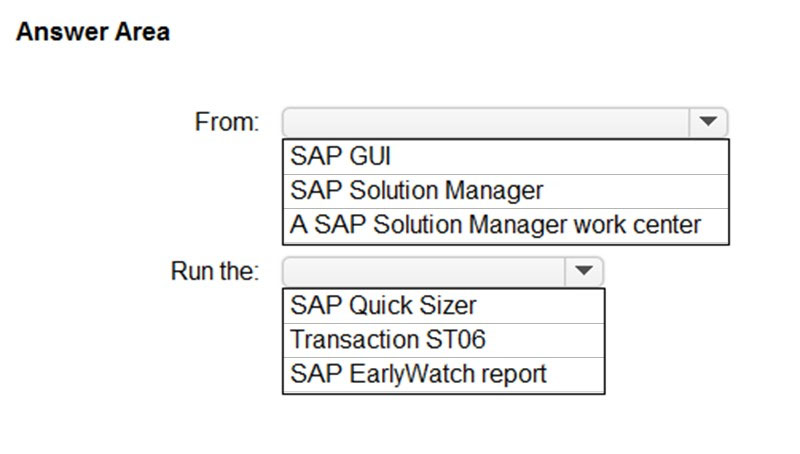 |
21. Click here to View Answer
Answer:
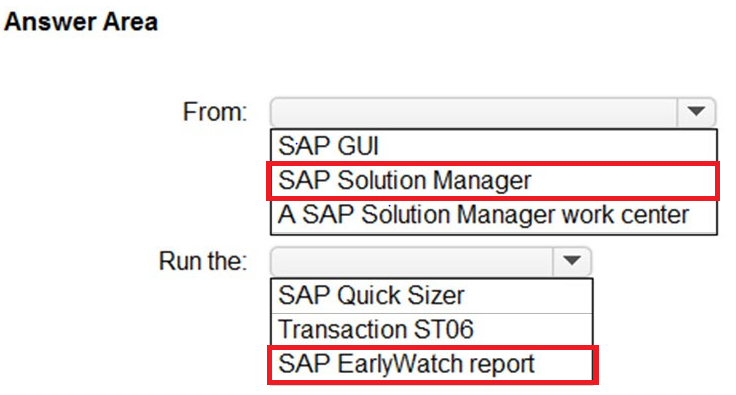
Explanation:
SAP Solution manager
SAP early watch report
| Question. 22 You have an on-premises SAP landscape that contains an IBM DB2 database. You need to recommend a solution to migrate the landscape to Azure and the database to SAP HANA. The solution must meet the following requirements: •Be supported by SAP. •Minimize downtime. What should you include in the recommendation? A.SAP Database Migration Option (DMO) with System Move B.Azure Database Migration Service C.Azure Import/Export service D.Azure Data Box Gateway |
22. Click here to View Answer
Answer:
A
Explanation:
The correct answer is A, SAP Database Migration Option (DMO) with System Move, because it provides a comprehensive and SAP-supported approach to migrating an SAP system and its underlying database to a new platform (in this case, DB2 to SAP HANA on Azure) with minimized downtime.
Here’s a detailed justification:
SAP DMO with System Move is specifically designed for heterogeneous system migrations, meaning migrations involving a change in both the operating system and database. This aligns perfectly with the requirement to move from DB2 on-premises to SAP HANA in Azure. DMO is an integral part of SAP Software Update Manager (SUM), a widely used and recommended tool by SAP for upgrades and migrations. It automates many complex steps involved in the migration, which reduces the risk of errors and accelerates the process. Crucially, DMO employs near-zero downtime (nZDT) techniques, such as shadow repository and parallel processing, to minimize the business interruption during the migration.
Azure Database Migration Service (Option B) primarily focuses on migrating homogeneous databases (e.g., SQL Server to Azure SQL) and might not provide seamless support for the complex heterogeneous migration from DB2 to SAP HANA within the SAP ecosystem. It is a more general-purpose database migration tool, not specifically tailored for SAP’s stringent requirements and downtime sensitivities.
Azure Import/Export service (Option C) and Azure Data Box Gateway (Option D) are primarily used for transferring large amounts of data to Azure. While they can be components of a migration strategy, they don’t address the core challenge of migrating the database schema, data structures, and application layer in a consistent and SAP-supported manner with minimal downtime. They are typically used for initial data seeding rather than continuous replication and synchronization that is needed for near-zero downtime. DMO handles the data migration intelligently and optimizes for SAP application awareness.
In summary, SAP DMO with System Move is the most suitable solution because it’s SAP-supported, built for heterogeneous migrations like DB2 to SAP HANA, and designed to minimize downtime through advanced technologies, aligning with the problem statement’s constraints. Using DMO leverages proven methodologies and automation tools for SAP migrations and helps avoid issues during and after the migration.
Authoritative Links:
SAP HANA Migration Guide: https://www.sap.com/documents/2019/04/21e8001c-227d-0010-87a3-c30de2affa89.html
SAP Software Update Manager (SUM) documentation: https://help.sap.com/viewer/product/SUM
SAP Note on DMO: Search the SAP Support Portal (service.sap.com) for relevant SAP Notes about DMO for your specific SAP version.
| Question. 23 You have an on-premises SAP landscape that contains a 20-TB IBM DB2 database. The database contains large tables that are optimized for read operations via secondary indexes. You plan to migrate the database platform to SQL Server on Azure virtual machines. You need to recommend a database migration approach that minimizes the time of the export stage. What should you recommend? A.log shipping B.deleting secondary indexes C.SAP Database Migration Option (DMO) in parallel transfer mode D.table splitting |
23. Click here to View Answer
Answer:
C
Explanation:
The correct answer is C: SAP Database Migration Option (DMO) in parallel transfer mode. Here’s why:
The primary goal is to minimize the export stage during the database migration from IBM DB2 to SQL Server on Azure VMs. Several factors contribute to this decision. First, DMO, especially when used with parallel transfer mode, significantly reduces downtime. The parallel approach allows multiple tables or database partitions to be exported and imported simultaneously, drastically cutting down the overall migration time.
Log shipping (option A) is mainly used for disaster recovery and high availability, not for minimizing export time during a database migration. It involves continuously shipping transaction logs to a secondary database, which doesn’t directly address the initial export speed of a large 20-TB database.
Deleting secondary indexes (option B) could speed up the export, but it introduces significant risks. It requires rebuilding those indexes on the target system, which consumes time and resources. Furthermore, removing indexes might impact application performance during the cutover phase if they are needed before the rebuild.
Table splitting (option D) involves dividing large tables into smaller chunks for easier management. While this can help with performance in some scenarios, it adds complexity to the migration process and might not significantly reduce the initial export time, especially when compared to a dedicated parallel migration tool like DMO.
DMO with parallel transfer leverages SAP’s optimized migration technology designed for heterogeneous database migrations. It extracts data efficiently from the source database and transfers it to the target database using multiple parallel processes. This is crucial when dealing with very large databases such as the 20-TB DB2 database mentioned. The parallel transfer mode accelerates the data movement, thereby minimizing the export phase, which is a critical bottleneck in large-scale migrations. DMO is purpose-built for SAP migrations and handles data type conversions and other compatibility issues inherent in heterogeneous database moves, making it the best solution for minimizing migration time in this scenario.
References:
SAP Note 2392367 – SL Toolset: DMO documentation: https://launchpad.support.sap.com/#/notes/2392367
SAP Database Migration Option (DMO): https://help.sap.com/viewer/p/SAP_UPGRADE
| Question. 24 You have an on-premises third-party enterprise resource planning (ERP) system that uses Microsoft SQL Server 2016. You plan to migrate the ERP system to SAP Business Suite on SAP HANA on Azure virtual machines. You need to identify the appropriate sizing for Business Suite on HANA. What should you use? A.SAP Quick Sizer for HANA Cloud B.HANA Cockpit C.SAP Quick Sizer for HANA D.SAP Cloud Platform Cockpit |
24. Click here to View Answer
Answer:
C
Explanation:
The correct answer is C, SAP Quick Sizer for HANA. Here’s why:
SAP Quick Sizer for HANA is the standard tool provided by SAP for sizing SAP HANA implementations, including SAP Business Suite on HANA. It considers factors like the number of users, transaction volume, and data footprint to estimate the required CPU, memory, and storage resources for the HANA database. This makes it the most suitable tool for planning the migration of an on-premises ERP system to SAP Business Suite on HANA on Azure VMs.
Option A, SAP Quick Sizer for HANA Cloud, is not appropriate because you’re not migrating to a HANA Cloud service, but instead to IaaS Azure VMs. This tool is designed for sizing HANA deployments within SAP’s own cloud platform.
Option B, HANA Cockpit, is an administration and monitoring tool for HANA systems that are already running. It doesn’t help with initial sizing during a migration planning phase.
Option D, SAP Cloud Platform Cockpit, is for managing SAP Cloud Platform services and applications, and is irrelevant to sizing HANA on Azure VMs.
The migration scenario outlined involves moving an existing on-premises ERP system to Azure VMs running SAP Business Suite on HANA. Therefore, accurate sizing is crucial for optimal performance and cost management. The SAP Quick Sizer for HANA provides the necessary calculations based on business KPIs to determine the correct resources, ensuring the system performs efficiently in the new Azure environment. Specifically, the number of concurrent users, peak usage periods, and the data growth rate all influence the final sizing recommendation.
Authoritative Link:
SAP Sizing Guidelines: https://support.sap.com/en/tools/sizing.html
| Question. 25 You plan to migrate an on-premises SAP development system to Azure. Before the migration, you need to check the usage of the source system hardware, such as CPU, memory, network, etc. Which transaction should you run from SAP GUI?A.SM51 B.DB01 C.DB12 D.ST06 |
25. Click here to View Answer
Answer:
D
Explanation:
The correct answer is D. ST06. Here’s a detailed justification:
Transaction code ST06 within the SAP GUI provides access to operating system-level monitoring data for the SAP system’s host server. Specifically, ST06 shows performance metrics like CPU utilization, memory usage, disk I/O, and network traffic, all critical for understanding the resource consumption patterns of your on-premises SAP system. This information is essential when planning an Azure migration, as it helps determine the appropriate Azure VM size and storage configurations to meet the SAP system’s performance requirements. By analyzing the historical data provided by ST06, you can identify peak usage periods and resource bottlenecks, ensuring that your target Azure environment is adequately provisioned.
Alternatives are not suitable because:
- SM51 displays a list of SAP application servers in the system, not detailed hardware metrics.
- DB01 is a database performance monitoring tool, focusing on database-specific performance.
- DB12 is used for database administration tasks, such as backups and restores, not for operating system resource usage analysis.
Therefore, to gather the necessary information about CPU, memory, network, and other resource usage of the source system hardware, ST06 is the appropriate transaction to use before migrating your SAP development system to Azure.
Here are some relevant authoritative links for further research:
SAP on Azure Planning Guide: https://learn.microsoft.com/en-us/azure/virtual-machines/workloads/sap/planning-guide
SAP Help Portal on ST06: https://help.sap.com/docs/SAP_NETWEAVER_AS_ABAP_752/b6e7dd5eb97f4b12b788d14d2e531253/45a6450c6212533ee10000000a174cb4.html
