| Question. 26 HOTSPOT – You plan to deploy a scale-out SAP HANA deployment on Azure virtual machine that will contain a standby node. You need to recommend a storage solution for the deployment. What should you recommend? To answer, select the appropriate options in the answer area. NOTE: Each correct selection is worth one point. 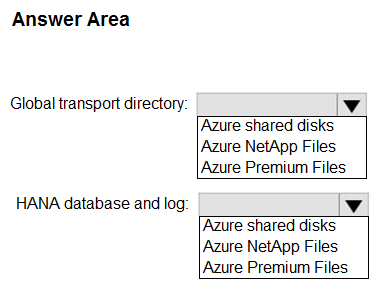 |
26. Click here to View Answer
Answer:
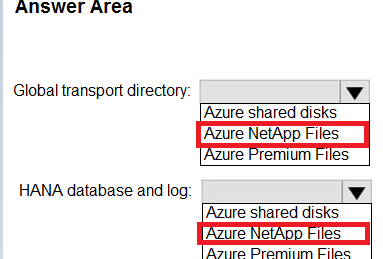
Explanation:
Azure Net app files
Azure Net app files
| Question. 27 Your company has an on-premises SAP environment. Recently, the company split into two companies named Litware, Inc. and Contoso, Ltd. Litware retained the SAP environment. Litware plans to export data that is relevant only to Contoso. The export will be 1.5 TB. Contoso builds a new SAP environment on Azure. You need to recommend a solution for Litware to make the data available to Contoso in Azure. The solution must meet the following requirements: •Minimize the impact on the network. •Minimize the administrative effort for Litware. What should you include in the recommendation? A.Azure Import/Export service B.Azure Migrate C.Azure Data Box D.Azure Site Recovery |
27. Click here to View Answer
Answer:
C
Explanation:
The recommended solution is C. Azure Data Box.
Here’s the justification:
Litware needs to transfer 1.5 TB of data from their on-premises SAP environment to Contoso’s new SAP environment on Azure. The primary goals are to minimize network impact and administrative overhead for Litware.
Azure Data Box is a suitable choice because it’s designed for offline data transfer to Azure. Litware can copy the 1.5 TB subset of SAP data onto an Azure Data Box device provided by Microsoft. Microsoft then ships the device to Contoso’s Azure region, and the data is uploaded directly into Contoso’s Azure storage account. This avoids transferring the large dataset over the network, thereby fulfilling the requirement to minimize network impact. This is crucial when dealing with large data volumes where bandwidth limitations and network congestion can cause significant delays and disruption.
Azure Import/Export service (A) also facilitates offline data transfer, but it often requires the user to provide their own disks, increasing the administrative effort. Azure Migrate (B) is used for migrating entire workloads to Azure, which is not the scenario described, where only a subset of data needs to be transferred. Azure Site Recovery (D) is a disaster recovery solution and not relevant for initial data seeding.
Data Box minimizes administrative effort because Litware only needs to copy the data to the device and ship it back to Microsoft. The import into Azure storage is managed by Microsoft. Therefore, Azure Data Box offers the best balance between minimal network impact and reduced administrative overhead for Litware.
For more information, refer to:
| Question. 28 HOTSPOT – You have an existing on-premises SAP landscape that is hosted on VMware VSphere. You plan to migrate the landscape to Azure. You configure the Azure Site Recovery replication policy shown in the following exhibit. 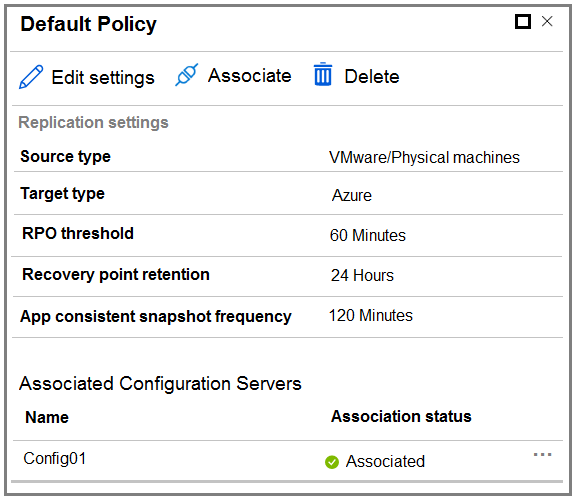 Use the drop-down menus to select the answer choice that completes each statement based on the information presented in the graphic. NOTE: Each correct selection is worth one point. 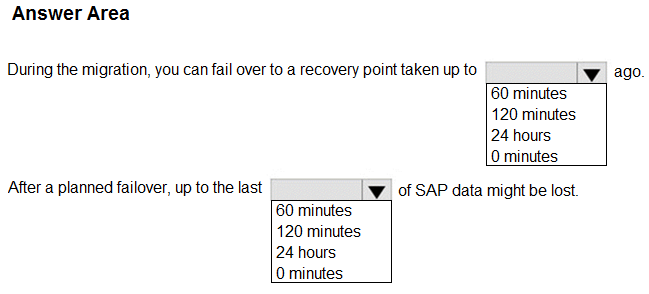 |
28. Click here to View Answer
Answer:
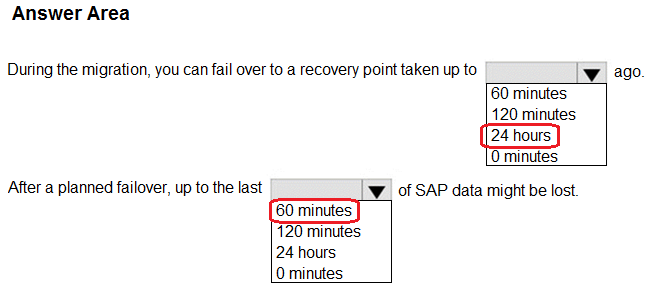
Explanation:
24 hours.
60 minutes.
| Question. 29 You have an on-premises deployment of SAP on DB2. You plan to migrate the deployment to Azure and Microsoft SQL Server 2017. What should you use to migrate the deployment? A.db2haicu B.SQL Server Migration Assistant (SSMA) C.DSN1COPY D.Azure SQL Data Sync |
29. Click here to View Answer
Answer:
B
Explanation:
The correct answer is B, SQL Server Migration Assistant (SSMA). Here’s a detailed justification:
Why SSMA is the right tool:
- Database Schema Conversion: Migrating from DB2 to SQL Server involves schema differences. SSMA is specifically designed to automate the conversion of database schemas from various database platforms, including DB2, to SQL Server. This includes converting table structures, data types, indexes, stored procedures, and other database objects.
- Data Migration: SSMA not only handles schema conversion but also facilitates the actual data migration from the source DB2 database to the target SQL Server 2017 instance in Azure. It offers features to validate data integrity during the migration process.
- Compatibility Assessment: Before the migration, SSMA can assess the compatibility of the DB2 database with SQL Server 2017. This allows you to identify potential migration issues early on and address them before starting the actual migration.
- Specifically for Heterogeneous Migrations: Since this scenario involves migrating between different database systems (DB2 to SQL Server), a heterogeneous migration tool like SSMA is essential.
Why the other options are incorrect:
- A. db2haicu:
db2haicu(DB2 High Availability Instance Configuration Utility) is a DB2 tool for configuring high availability features within DB2. It’s not relevant for migrating data to a different database platform like SQL Server. - C. DSN1COPY:
DSN1COPYis a DB2 utility for copying and recovering DB2 databases. It’s used within DB2 environments and is not designed to transfer data to a completely different database system. - D. Azure SQL Data Sync: Azure SQL Data Sync is used to synchronize data between Azure SQL Database instances or between Azure SQL Database and on-premises SQL Server databases. It does not provide schema conversion capabilities, making it unsuitable for migrating from DB2.
In summary:
Migrating from DB2 to SQL Server in Azure requires a tool that can handle schema conversion and data migration between different database platforms. SSMA is the ideal choice for this scenario because it is designed for heterogeneous database migrations and offers features for schema conversion, data transfer, and compatibility assessment.Relevant Links:
SQL Server Migration Assistant (SSMA): https://learn.microsoft.com/sql/ssma/sql-server-migration-assistant
| Question. 30 You have an on-premises SAP production landscape. You plan to migrate to SAP on Azure. You need to generate an SAP Early Watch Alert report. What should you use? A.Azure Advisor B.SAP HANA Cockpit C.SAP Software Provisioning Manager D.SAP Solution Manager |
30. Click here to View Answer
Answer:
D
Explanation:
The correct answer is D. SAP Solution Manager. Here’s why:
SAP EarlyWatch Alert (EWA) reports provide insights into the health, performance, and security of SAP systems. Generating these reports requires specific tools and functionalities provided by SAP itself. SAP Solution Manager is the primary SAP tool designed for centrally managing and monitoring SAP landscapes, including generating EWA reports. It collects performance data, analyzes system configurations, and identifies potential issues, providing recommendations for optimization and proactive problem resolution.
Azure Advisor (A) is a service for optimizing Azure resources, providing recommendations for cost, security, reliability, and performance of Azure services, not SAP systems themselves. The SAP HANA Cockpit (B) is a web-based HTML5 user interface that you use to administer, manage, and monitor SAP HANA. While valuable for HANA-specific aspects, it doesn’t generate overall EWA reports for the entire SAP landscape. SAP Software Provisioning Manager (C), also known as SWPM or SAPinst, is used for installing, uninstalling, copying, or migrating SAP systems. It is not designed for monitoring or generating EarlyWatch Alerts.
Therefore, SAP Solution Manager is the appropriate tool for generating SAP EarlyWatch Alert reports in the context of migrating an on-premises SAP landscape to SAP on Azure, enabling a comprehensive assessment of the system’s health before and after the migration.
Further research:
