| Question. 31 HOTSPOT – For each of the following statements, select Yes if the statement is true. Otherwise, select No. NOTE: Each correct selection is worth one point. 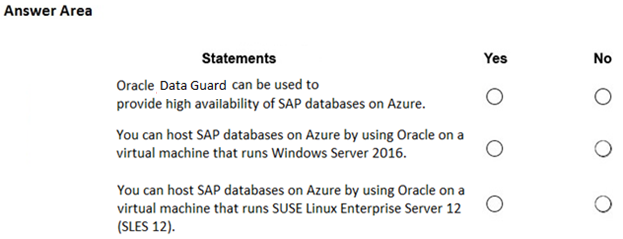 |
31. Click here to View Answer
Answer:
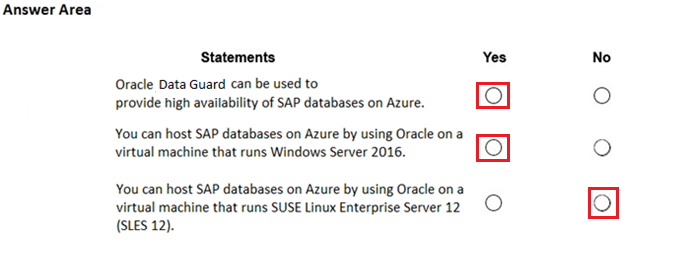
Explanation:
Statement1:
Yes
Oracle Data Guard can be used to provide high availability of SAP databases on Azure.”
Explanation:
Oracle Data Guard is a disaster recovery and high-availability solution for Oracle databases.
Since SAP applications can use Oracle databases, Oracle Data Guard ensures automatic failover and standby database replication in Azure.
Therefore, the correct answer is Yes.
Statement 2:
Yes
“You can host SAP databases on Azure by using Oracle on a virtual machine that runs Windows Server 2016.”
Windows Server 2016 is NOT a supported OS for SAP on Oracle in Azure.
SAP requires Oracle databases to run on Linux-based operating systems, such as:
SUSE Linux Enterprise Server (SLES)
Red Hat Enterprise Linux (RHEL)
Oracle Linux
However, older SAP versions were previously allowed on Windows Server 2016. Since some exceptions exist, the answer might depend on specific SAP Notes or Microsoft documentation.
In general, for SAP workloads on Oracle, Linux is preferred over Windows.
Statement 3:
No
“You can host SAP databases on Azure by using Oracle on a virtual machine that runs SUSE Linux Enterprise Server 12 (SLES 12).”
SAP officially supports SLES 12 for running Oracle databases in Azure.
However, some newer versions of SAP require SLES 15 instead of SLES 12 for compatibility with Oracle on Azure.
If an organization follows SAP’s latest recommendations, SLES 15 would be preferred over SLES 12 for Oracle on Azure.
But since SLES 12 is still listed in older SAP certifications, this answer could depend on the SAP version being used.
| Question. 32 You migrate an on-premises instance of SAP HANA that runs SUSE Linux Enterprise Server (SLES) to an Azure virtual machine. You project that in two years, you will replace the virtual machine with a larger virtual machine within the same flexibility group. You need to recommend solutions to minimize HANA deployment costs during the next three years. The solutions must not affect the availability SLAs. Which two solutions should you recommend? Each correct answer presents a complete solution. NOTE: Each correct selection is worth one point. A.Azure Spot instance B.a three-year reservation that has instance size flexibility C.a one-year reservation that has capacity priority D.Azure Hybrid Benefit E.a one-year reservation that has instance size flexibility |
32. Click here to View Answer
Answer:
BD
Explanation:
Let’s break down why options B and D are the best choices for minimizing HANA deployment costs over three years without impacting availability SLAs, considering the planned future VM upgrade.
- B. A three-year reservation that has instance size flexibility: Azure Reserved Instances (RIs) significantly reduce costs compared to pay-as-you-go pricing. A three-year reservation provides the deepest discount. The “instance size flexibility” feature ensures that even if you upgrade to a larger VM within the same flexibility group (specifically, the same Instance Size Flexibility Group like “Esv3”, “Esv4” etc.), the reservation credit still applies, provided the new VM is also within the same group. This addresses the two-year upgrade plan. This is crucial because SAP HANA often requires specific instance types, and an RI helps manage costs while allowing for future scaling within defined boundaries.
- D. Azure Hybrid Benefit: Azure Hybrid Benefit allows you to use your on-premises SUSE Linux Enterprise Server (SLES) licenses with Software Assurance on Azure. Since the on-premises HANA instance already runs on SLES, activating Azure Hybrid Benefit avoids paying for a new SLES license in Azure. This is a straightforward way to reduce operating costs without any impact on availability or performance. As HANA is resource-intensive, the OS license is a noticeable portion of the overall cost.
Let’s discuss why the other options are less suitable:
- A. Azure Spot instance: Spot instances are significantly cheaper than regular VMs, but they can be evicted with a 24-hour notice. This severely violates the requirement of maintaining availability SLAs for a production SAP HANA system. HANA databases are business-critical, and unpredictable disruptions are unacceptable.
- C. A one-year reservation that has capacity priority: Capacity priority reservations ensure capacity is available, but the shorter reservation period (one year) leads to lower discounts than a three-year reservation. While capacity reservation is valuable, the prime directive here is cost reduction without impacting SLAs. The problem states the customer plans on migrating to a new VM, so the cost savings on the new VM need to be considered.
- E. A one-year reservation that has instance size flexibility: While instance size flexibility is beneficial, a one-year reservation doesn’t maximize the cost savings over the three-year period. A three-year reservation offers a much steeper discount.
In summary, the combination of a three-year reservation with instance size flexibility and Azure Hybrid Benefit provides the best balance of cost reduction and availability for the given scenario. The reservation locks in discounted pricing for the lifespan of the current and planned upgraded VM (within the same instance flexibility group), and the Hybrid Benefit eliminates the need to pay for a SLES license.
Authoritative Links:
Instance Size Flexibility: https://learn.microsoft.com/en-us/azure/virtual-machines/reserved-vm-instance-size-flexibility
Azure Reserved Instances: https://azure.microsoft.com/en-us/pricing/reserved-vm-instances/
Azure Hybrid Benefit: https://azure.microsoft.com/en-us/pricing/hybrid-benefit/
| Question. 33 DRAG DROP – You have an on-premises SAP landscape that uses a DB2 database and contains an SAP Financial Accounting (SAP FIN) deployment. The deployment contains a file share that stores 50 TB of bitmap files. You plan to migrate the on-premises SAP landscape to SAP HANA on Azure (Large Instances) and Azure Files shares. The solution must meet the following requirements: •Minimize downtime. •Minimize administrative effort. You need to recommend a migration solution. What should you recommend for each resource? To answer, drag the appropriate services to the correct resources. Each service may be used once, more than once, or not at all. You may need to drag the split bar between panes or scroll to view content. 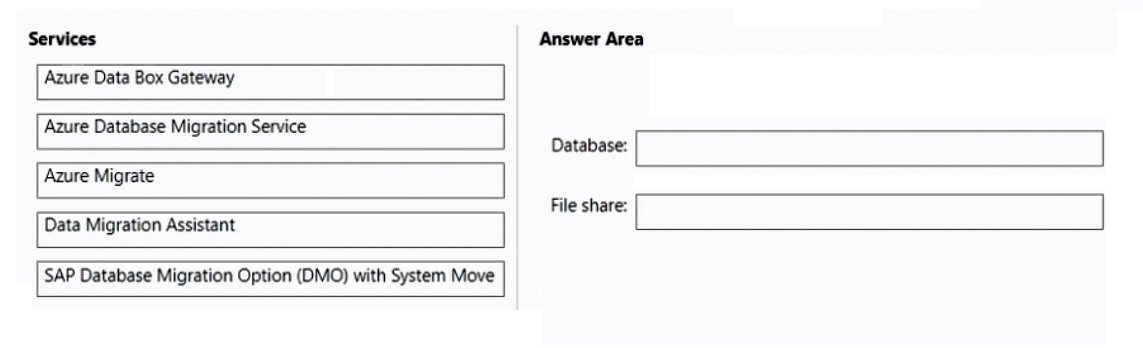 |
33. Click here to View Answer
Answer:
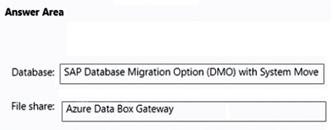
Explanation:
| Question. 34 You have an on-premises SAP NetWeaver application server and SAP HANA database deployment. You plan to migrate the on-premises deployment to Azure. You provision new Azure virtual machines to host the application server and database roles. You need to initiate SAP Database Migration Option (DMO) with System Move. On which server should you start Software Update Manager (SUM)? A.the virtual machine that will host the application server B.the virtual machine that will host the database C.the on-premises database server D.the on-premises application server |
34. Click here to View Answer
Answer:
D
Explanation:
The correct answer is D, the on-premises application server. Here’s why:
SAP DMO with System Move is a migration approach where you’re essentially upgrading and migrating your SAP system to Azure in a single step. SUM (Software Update Manager) is the tool used to perform this combined upgrade and migration process.
The SUM tool must be initiated from the source environment, meaning the system you are migrating from. In this case, the source environment is the on-premises SAP system. Because you are performing a “system move”, SUM must be started on the source application server.
The SUM process orchestrates activities on both the source (on-premises) and target (Azure) environments. It handles tasks like extracting data from the source database, preparing the target database, and then migrating the application server components. The SUM tool running on the source application server triggers and coordinates all these activities.
Starting SUM on the target Azure VM hosting either the application server or the database would not work because the system movement part of the migration has to be started from the existing system. The on-premises database server option is incorrect because the SUM tool primarily migrates the application layer initially, before handling the database migration via database tools.
The entire process involves meticulous coordination between the source and target environments to ensure data integrity and system consistency throughout the migration. Therefore, SUM must be launched from the source application server in a DMO with System Move scenario.
Further information on SAP DMO can be found in official SAP documentation, such as the Software Update Manager guides available on the SAP Support Portal. Look for documentation specific to DMO with System Move for SAP on Azure for detailed configuration steps and prerequisites.
| Question. 35 You have an on-premises SAP NetWeaver deployment. The deployment has a DB2 data store that contains a 5-TB SAP database. You plan to migrate the deployment to SQL Server on an Azure virtual machine. You need to optimize the performance of transaction log write operations during the migration. The solution must NOT affect the I/O quota of the virtual machine. What should you do? A.Place the transaction logs on the temporary disk. B.Place the transaction logs on a striped volume of Premium SSD disks. C.Place the transaction logs on an Ultra disk. D.Enable the write cache for the disk that hosts the transaction logs. |
35. Click here to View Answer
Answer:
C
Explanation:
The correct answer is C. Place the transaction logs on an Ultra disk. Here’s why:
- Transaction Log Performance: Transaction logs are crucial for database performance, especially during migration, as they record every change made to the database. Writing to them quickly ensures a smoother and faster migration process.
- Ultra Disks for High Throughput: Azure Ultra Disks are designed for I/O intensive workloads and provide extremely low latency and high throughput. This makes them ideal for storing transaction logs where rapid write speeds are paramount. Ultra Disks allow you to dynamically configure the IOPS and throughput without detaching the disk, providing the flexibility needed for demanding migration scenarios.
- Premium SSDs are less ideal: While Premium SSDs offer good performance, they may not provide the consistently high performance required for optimized transaction log writes during a large database migration. Striping Premium SSDs (option B) can improve throughput but adds complexity and might not match the performance of a single Ultra Disk.
- Temporary Disk is not persistent: The temporary disk (option A) on an Azure VM is meant for short-term storage and is not persistent. Data stored on it is lost when the VM is deallocated or rebooted, making it unsuitable for storing critical transaction logs. Furthermore, using the temporary disk for such purposes contradicts best practices for data safety and availability.
- Write Cache Considerations: Enabling write cache (option D) can improve write performance, but it might compromise data integrity in case of a system failure if not properly managed, and may also be tied to the I/O quota of the VM, which is to be avoided in this requirement. Ultra Disks are designed for performance without the need for write cache, simplifying management and avoiding quota-related constraints.
In summary, Ultra Disks offer the best balance of performance, reliability, and suitability for handling the demanding write operations of transaction logs during a large database migration to SQL Server on an Azure VM, without affecting the I/O quota.
Supporting Links:
SAP workload considerations: https://learn.microsoft.com/en-us/azure/virtual-machines/workloads/sap/planning-guide
Azure Ultra Disks: https://learn.microsoft.com/en-us/azure/virtual-machines/disks-types#ultra-disks
