| Question. 36 HOTSPOT – You have an on-premises deployment of SAP HANA that contains a production environment and a development environment. You plan to migrate both environments to Azure. You need to identify which Azure virtual machine-series to use for each environment. The solution must meet the following requirements: •Minimize costs. •Be SAP HANA-certified. What should you identify for each requirement? To answer, select the appropriate options in the answer area. NOTE: Each correct selection is worth one point. 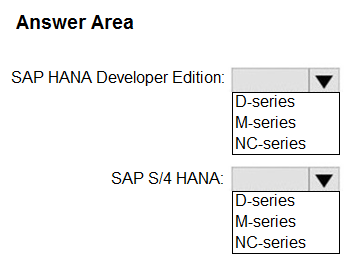 |
36. Click here to View Answer
Answer:
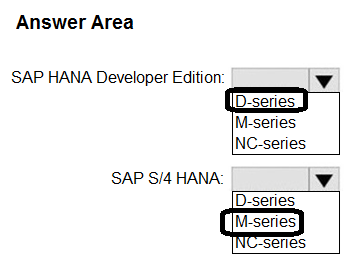
Explanation:
D-Series.
M-series.
| Question. 37 HOTSPOT – You have an Azure AD tenant named contoso.com that syncs to an Active Directory domain hosted on an Azure virtual machine. You plan to deploy an SAP NetWeaver landscape on Azure that will use SUSE Linux Enterprise Server (SLES). You need to recommend an authentication solution for the following scenarios. The solution must support Azure Multi-Factor Authentication (MFA): •Administrators sign in to SLES Azure virtual machines. •A user signs in to an SAP NetWeaver application. What should you recommend for each scenario? To answer, select the appropriate options in the answer area. NOTE: Each correct selection is worth one point. 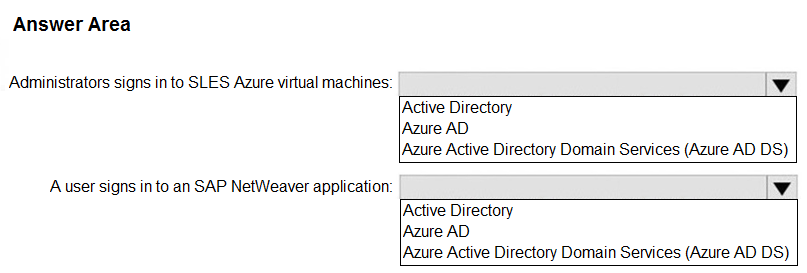 |
37. Click here to View Answer
Answer:
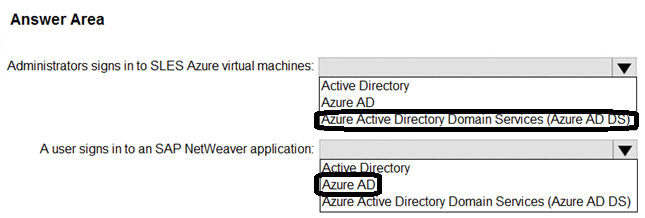
Explanation:
Azure Active Directory Domain Services(Azure AD DS).
Azure AD.
| Question. 38 HOTSPOT – You have an on-premises SAP NetWeaver deployment that runs SUSE Linux Enterprise Server (SLES). The deployment contains 200 GB of files used by application servers stored in an NFS share. You plan to migrate the on-premises deployment to Azure. You need to implement an NFS storage solution. The solution must meet the following requirements: •Ensure that only the application servers can access the storage. •Support NFS 4.1 •Minimize costs. What should you include in the solution? To answer, select the appropriate options in the answer area. NOTE: Each correct selection is worth one point. 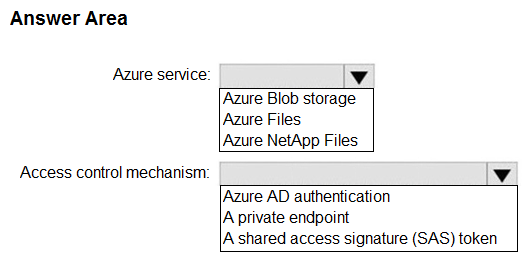 |
38. Click here to View Answer
Answer:
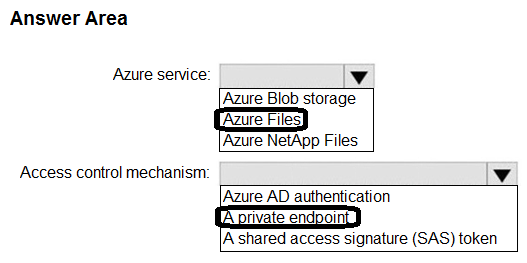
Explanation:
Azure files.
A Private endpoint.
| Question. 39 HOTSPOT – You plan to migrate an SAP database from Oracle to Microsoft SQL Server by using the SQL Server Migration Assistant (SSMA). You are configuring a Proof of Concept (PoC) for the database migration. You plan to perform the migration multiple times as part of the PoC. You need to ensure that you can perform the migrations as quickly as possible. The solution must ensure that all Oracle schemas are migrated. Which migration method and migration mode should you use? To answer, select the appropriate options in the answer area. NOTE: Each correct selection is worth one point. 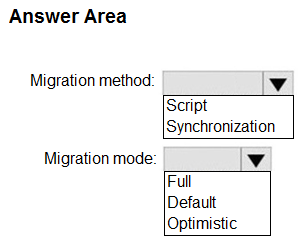 |
39. Click here to View Answer
Answer:
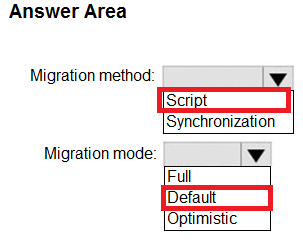
Explanation:
Script.
Default.
| Question. 40 You have an SAP landscape that is hosted on VMWare. You plan to migrate an existing SAP landscape to Azure by using Azure Migrate. You need to configure firewall rules to allow access to the Azure Migrate appliance management app. To which port should you provide access? A.3900 B.44368 C.44400 D.50014 |
40. Click here to View Answer
Answer:
B
Explanation:
The correct port for accessing the Azure Migrate appliance management app is 44368. This port is specifically used for the appliance configuration manager, which enables users to connect to the appliance and configure it after deployment. It facilitates the initial setup and management tasks critical for a successful migration. While Azure Migrate uses various ports for discovery and replication, 44368 is dedicated to the management interface.
Option A, 3900, is more commonly associated with SAP diagnostic agents, not the Azure Migrate appliance. Option C, 44400, isn’t a standard port used for Azure Migrate appliance management. Option D, 50014, isn’t directly related to the Azure Migrate appliance configuration. Therefore, the only appropriate option to allow access to the Azure Migrate appliance’s management application is 44368. This port enables the secure connection required to configure the appliance and initiate the migration process. Without access to this port, users cannot configure the appliance and the migration cannot proceed effectively.
https://learn.microsoft.com/en-us/azure/migrate/common-errorshttps://learn.microsoft.com/en-us/azure/migrate/migrate-appliance
