| Question. 41 HOTSPOT – You have an on-premises SAP ERP Central Component (SAP ECC) deployment on servers that run Windows Server 2016 and have Microsoft SQL Server 2016 installed. You plan to migrate the deployment to Azure. You need to identify which migration method and migration option to use. The solution must minimize downtime of the SAP ECC deployment. What should you identify? To answer, select the appropriate options in the answer area. NOTE: Each correct selection is worth one point. 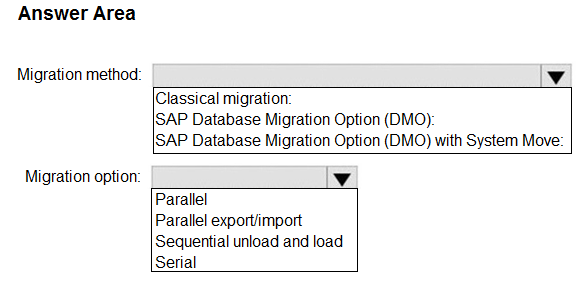 |
41. Click here to View Answer
Answer:
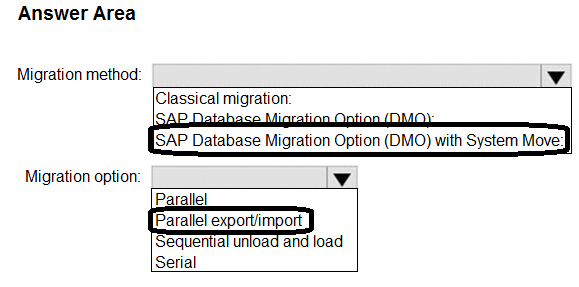
Explanation:
| Question. 42 You have an on-premises SAP NetWeaver deployment that uses Windows Server 2016 and Microsoft SQL Server 2016. You need to migrate the deployment to an Azure virtual machine that runs Windows Server 2016 and has Microsoft SQL Server 2019 installed. Which migration method should you use? A.lift-and-shift B.Azure Migrate C.classical SAP Database Migration Option (DMO) D.heterogeneous SAP classical migration |
42. Click here to View Answer
Answer:
C
Explanation:
The correct answer is C, classical SAP Database Migration Option (DMO). Here’s why:
- Upgrade and Migration in One Step: DMO allows for a combined upgrade of the database (SQL Server 2016 to SQL Server 2019) and migration of the SAP system to Azure. This eliminates the need for separate upgrade and migration projects, streamlining the process.
- Near-Zero Downtime: DMO leverages advanced techniques to minimize downtime during the migration process. This is crucial for business-critical SAP systems.
- Heterogeneous Migration Support: While a “lift-and-shift” is possible, it won’t upgrade the SQL Server database. A heterogeneous migration is needed because we are essentially “changing” database version.
- SQL Server Version Upgrade: DMO is specifically designed to handle database upgrades during SAP system migrations.
- Windows Version Compatibility: Although the Windows Server version remains the same (Windows Server 2016), DMO is designed to accommodate such scenario in migration.
- Azure Migrate Limitation: Azure Migrate excels at discovering and migrating VMs as-is (“lift and shift”), and doesn’t provide the capabilities to combine database upgrade during the process.
- “Classical” Migration Context: The term “classical” in this context refers to the established methodology of using SAP’s Software Provisioning Manager (SWPM) with the DMO option, a well-documented and supported approach for SAP migrations.
Therefore, classical SAP DMO is the most suitable method because it upgrades the database during the migration process with minimal downtime.
Further Research:
SAP on Azure Planning Guide: https://learn.microsoft.com/en-us/azure/virtual-machines/workloads/sap/planning-guide (Microsoft Documentation on SAP deployment strategies)
SAP Database Migration Option (DMO): https://support.sap.com/en/tools/software-lifecycle-management/software-provisioning-manager.html (Look for documentation related to DMO within the SWPM documentation).
| Question. 43 DRAG DROP – You have an on-premises SAP NetWeaver-based ABAP deployment hosted on servers that run Windows Server or Linux. You plan to migrate the deployment to Azure. What will invalidate the existing NetWeaver ABAP licenses for each operating system once the servers are migrated to Azure? To answer, drag the appropriate actions to the correct operating systems. Each action may be used once, more than once, or not at all. You may need to drag the split bar between panes or scroll to view content. NOTE: Each correct selection is worth one point. 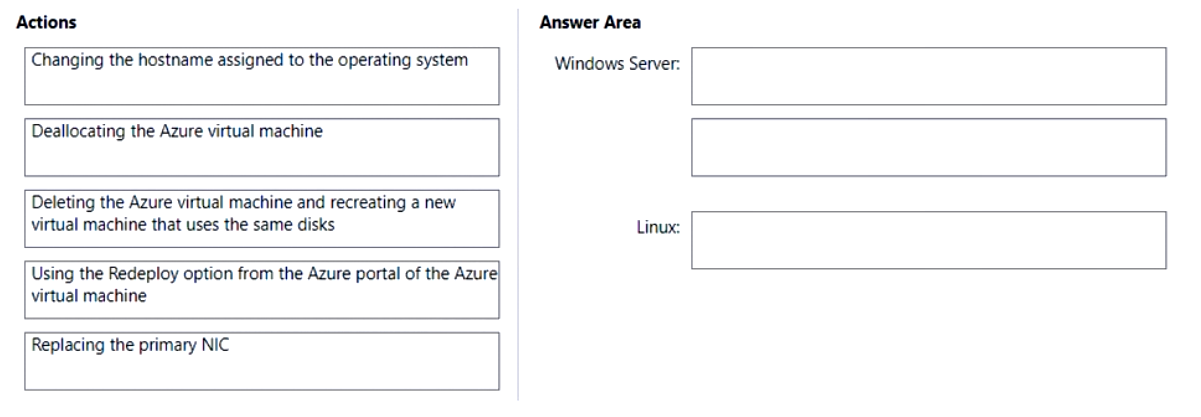 |
43. Click here to View Answer
Answer:
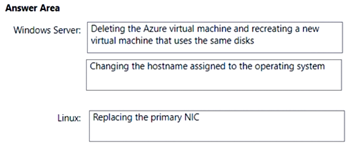
Explanation:
Deleting the Azure Virtual machine.
Changing the Hostname Assigned to the Operation system.
Replacing The Primary NIC.
| Question. 44 You have an Azure subscription that contains two SAP HANA on Azure (Large Instances) deployments named HLI1 and HLI2. HLI1 is deployed to the East US Azure region. HLI2 is deployed to the West US 2 Azure region. You need to minimize network latency for inter-region communication between HLI1 and HLI2. What should you implement? A.a NAT gateway B.IP routing tables C.ExpressRoute FastPath D.ExpressRoute Global Reach |
44. Click here to View Answer
Answer:
D
Explanation:
The correct answer is D. ExpressRoute Global Reach.
Here’s a detailed justification:
ExpressRoute Global Reach is specifically designed to connect on-premises networks or Azure regions through the Microsoft global network. It enables private, high-bandwidth, and low-latency connectivity between different ExpressRoute circuits connected to different regions. In this scenario, HLI1 and HLI2 are deployed in different Azure regions (East US and West US 2). To minimize network latency between them, you need a solution that leverages Microsoft’s backbone network instead of traversing the public internet.
Option A, a NAT gateway, is used for outbound internet connectivity from resources inside a virtual network and doesn’t directly address inter-region connectivity or latency reduction. Option B, IP routing tables, are used for directing network traffic within a virtual network or between virtual networks within the same region and does not reduce inter-region latency. Option C, ExpressRoute FastPath, improves the data path performance between your on-premises network and Azure virtual networks. While it enhances connectivity for connections originating from on-premises, it does not directly affect the connectivity between different Azure regions.
ExpressRoute Global Reach leverages the Microsoft global network, known for its high performance and low latency, to route traffic between the ExpressRoute circuits associated with each Large Instance deployment. This ensures that data travels the shortest and most efficient path, minimizing latency and improving the overall performance of inter-region communication between HLI1 and HLI2. It also provides a private and secure connection.
Essentially, ExpressRoute Global Reach offers the best solution for connecting resources in different Azure regions with minimized latency because it uses Microsoft’s optimized global network backbone.
For further research, refer to the official Microsoft documentation:
ExpressRoute Global Reach: https://learn.microsoft.com/en-us/azure/expressroute/expressroute-global-reach
| Question. 45 HOTSPOT – You have an on-premises SAP landscape that uses DB2 databases and contains an SAP Financial Accounting (SAP FIN) deployment. The deployment contains a file share that stores 50 GB of bitmap files. You plan to migrate the on-premises SAP landscape to SAP HANA on Azure and store the images on Azure Files shares. The solution must meet the following requirements: •Minimize costs. •Minimize downtime. •Minimize administrative effort. You need to recommend a migration solution. What should you recommend using to migrate the databases and to check the images? To answer, select the appropriate options in the answer area. NOTE: Each correct selection is worth one point. 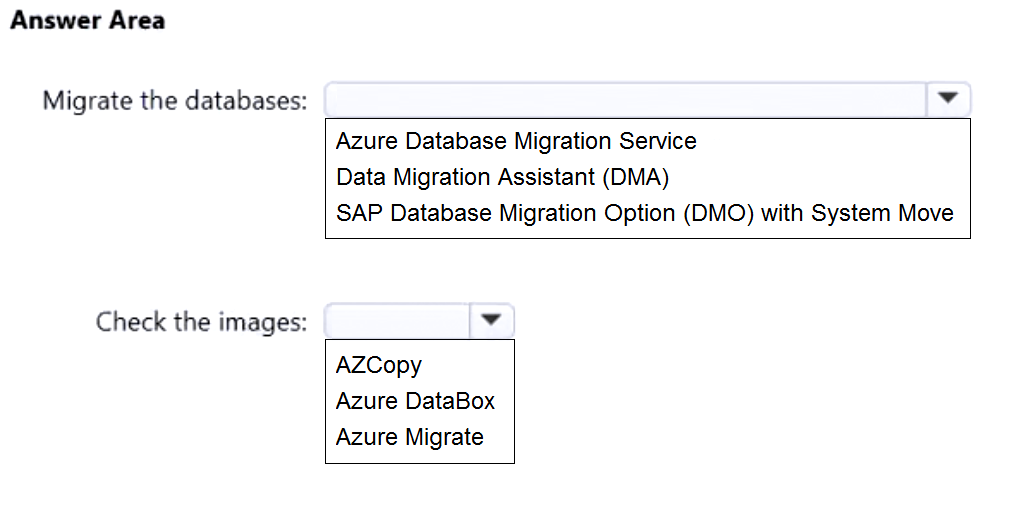 |
45. Click here to View Answer
Answer:
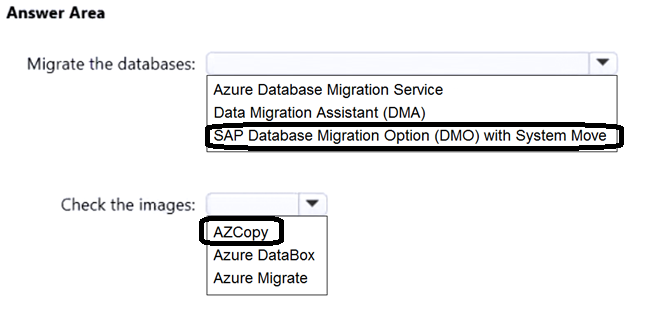
Explanation:
SAP Database Migration Option(DMO)with System Move.
AZ Copy.
