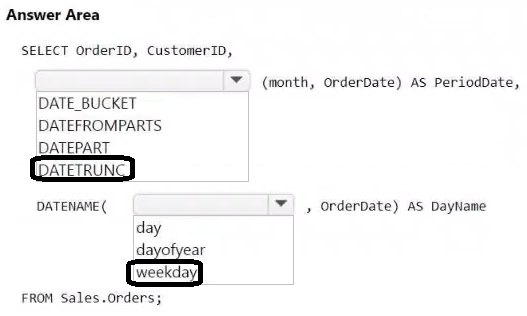| Question.36 DRAG DROP You are building a solution by using a Fabric notebook. You have a Spark DataFrame assigned to a variable named df. The DataFrame returns four columns. You need to change the data type of a string column named Age to integer. The solution must return a DataFrame that includes all the columns. How should you complete the code? To answer, drag the appropriate values to the correct targets. Each value may be used once, more than once, or not at all. You may need to drag the split bar between panes or scroll to view content. NOTE: Each correct selection is worth one point. 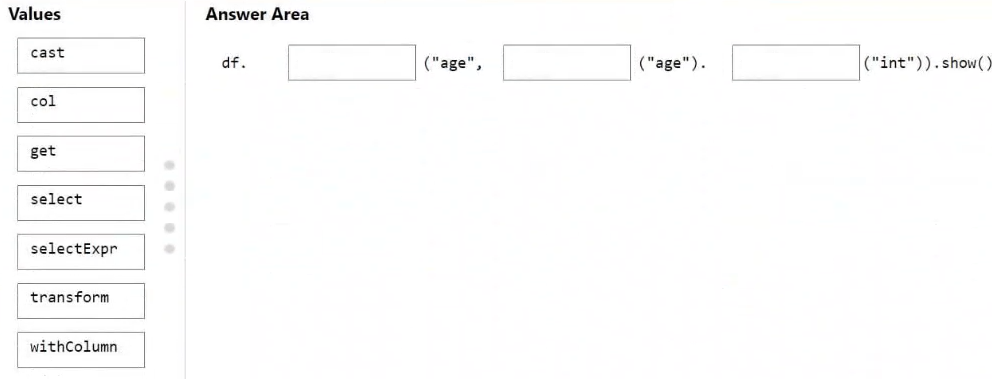 |
36. Click here to View Answer
Answer:

| Questions.37 You have a Microsoft Power BI semantic model. You need to identify any surrogate key columns in the model that have the Summarize By property set to a value other than to None. The solution must minimize effort. What should you use? (A) DAX Formatter in DAX Studio (B) Model explorer in Microsoft Power BI Desktop (C) Model view in Microsoft Power BI Desktop (D) Best Practice Analyzer in Tabular Editor |
37. Click here to View Answer
Answer: D
| Question.38 Note: This question is part of a series of questions that present the same scenario. Each question in the series contains a unique solution that might meet the stated goals. Some question sets might have more than one correct solution, while others might not have a correct solution. After you answer a question in this section, you will NOT be able to return to it. As a result, these questions will not appear in the review screen. You have a Fabric tenant that contains a new semantic model in OneLake. You use a Fabric notebook to read the data into a Spark DataFrame. You need to evaluate the data to calculate the min, max, mean, and standard deviation values for all the string and numeric columns. Solution: You use the following PySpark expression: df.show() Does this meet the goal? (A) Yes (B) No |
38. Click here to View Answers
Answer: B
| Question.39 HOTSPOT Case study This is a case study. Case studies are not timed separately. You can use as much exam time as you would like to complete each case. However, there may be additional case studies and sections on this exam. You must manage your time to ensure that you are able to complete all questions included on this exam in the time provided. To answer the questions included in a case study, you will need to reference information that is provided in the case study. Case studies might contain exhibits and other resources that provide more information about the scenario that is described in the case study. Each question is independent of the other questions in this case study. At the end of this case study, a review screen will appear. This screen allows you to review your answers and to make changes before you move to the next section of the exam. After you begin a new section, you cannot return to this section. To start the case study To display the first question in this case study, click the Next button. Use the buttons in the left pane to explore the content of the case study before you answer the questions. Clicking these buttons displays information such as business requirements, existing environment, and problem statements. If the case study has an All Information tab, note that the information displayed is identical to the information displayed on the subsequent tabs. When you are ready to answer a question, click the Question button to return to the question. Overview Contoso, Ltd. is a US-based health supplements company. Contoso has two divisions named Sales and Research. The Sales division contains two departments named Online Sales and Retail Sales. The Research division assigns internally developed product lines to individual teams of researchers and analysts. Existing Environment Identity Environment Contoso has a Microsoft Entra tenant named contoso.com. The tenant contains two groups named ResearchReviewersGroup1 and ResearchReviewersGroup2. Data Environment Contoso has the following data environment: The Sales division uses a Microsoft Power BI Premium capacity. The semantic model of the Online Sales department includes a fact table named Orders that uses Import made. In the system of origin, the OrderID value represents the sequence in which orders are created. The Research department uses an on-premises, third-party data warehousing product. Fabric is enabled for contoso.com. An Azure Data Lake Storage Gen2 storage account named storage1 contains Research division data for a product line named Productline1. The data is in the delta format. A Data Lake Storage Gen2 storage account named storage2 contains Research division data for a product line named Productline2. The data is in the CSV format. Requirements Planned Changes Contoso plans to make the following changes: Enable support for Fabric in the Power BI Premium capacity used by the Sales division. Make all the data for the Sales division and the Research division available in Fabric. For the Research division, create two Fabric workspaces named Productline1ws and Productine2ws. In Productline1ws, create a lakehouse named Lakehouse1. In Lakehouse1, create a shortcut to storage1 named ResearchProduct. Data Analytics Requirements Contoso identifies the following data analytics requirements: All the workspaces for the Sales division and the Research division must support all Fabric experiences. The Research division workspaces must use a dedicated, on-demand capacity that has per-minute billing. The Research division workspaces must be grouped together logically to support OneLake data hub filtering based on the department name. For the Research division workspaces, the members of ResearchReviewersGroup1 must be able to read lakehouse and warehouse data and shortcuts by using SQL endpoints. For the Research division workspaces, the members of ResearchReviewersGroup2 must be able to read lakehouse data by using Lakehouse explorer. All the semantic models and reports for the Research division must use version control that supports branching. Data Preparation Requirements Contoso identifies the following data preparation requirements: The Research division data for Productline1 must be retrieved from Lakehouse1 by using Fabric notebooks. All the Research division data in the lakehouses must be presented as managed tables in Lakehouse explorer. Semantic Model Requirements Contoso identifies the following requirements for implementing and managing semantic models: The number of rows added to the Orders table during refreshes must be minimized. The semantic models in the Research division workspaces must use Direct Lake mode. General Requirements Contoso identifies the following high-level requirements that must be considered for all solutions: Follow the principle of least privilege when applicable. Minimize implementation and maintenance effort when possible. Which workspace role assignments should you recommend for ResearchReviewersGroup1 and ResearchReviewersGroup2? To answer, select the appropriate options in the answer area. NOTE: Each correct selection is worth one point. 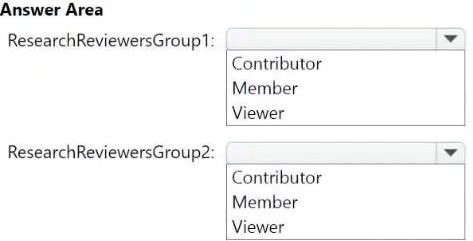 |
39. Click here to View Answer
Answer:
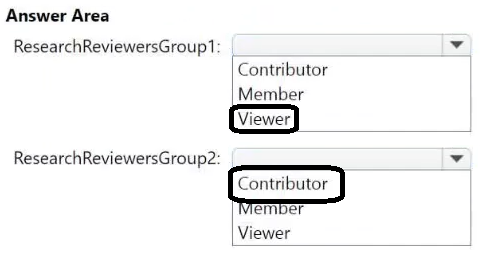
| Question.40 HOTSPOT You have a Fabric warehouse that contains a table named Sales.Orders. Sales.Orders contains the following columns. 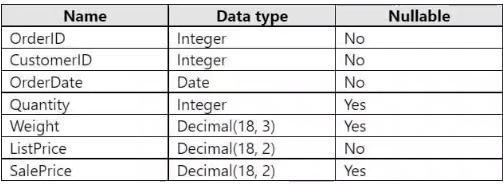 You need to write a T-SQL query that will return the following columns. 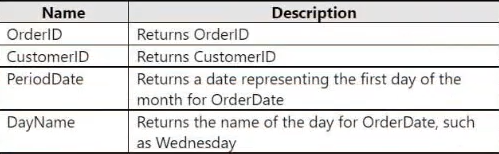 How should you complete the code? To answer, select the appropriate options in the answer area. NOTE: Each correct answer is worth one point. 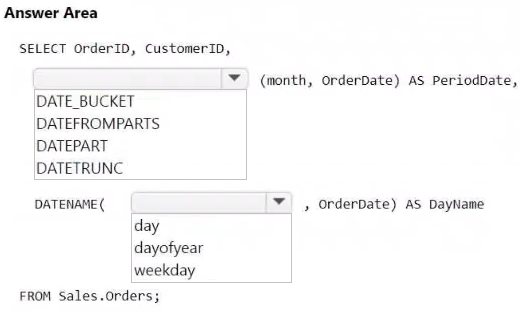 |
40. Click here to View Answer
Answer: