| Question.1 DRAG DROP – A company stores sales orders in a Microsoft Excel workbook. The company stores customer data in a SQL Server database. You must import the data into a Microsoft Dataverse instance. You need to define the mapping for the migration. Which component should you use? To answer, drag the appropriate components to the correct data type. Each component may be used once, more than once, or not at all. You may need to drag the split bar between panes or scroll to view content. NOTE: Each correct selection is worth one point. Select and Place: |
1. Click here to View Answer
Correct Answer :
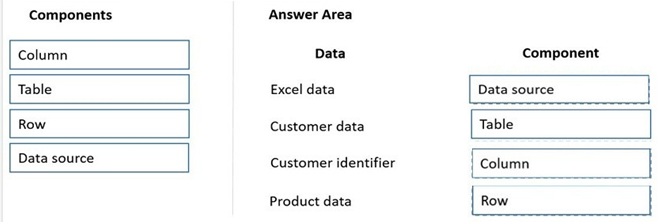
Exaplanation : Data source You are selecting excel as a source) Table Column Row
| Question.2 A company has ten sales regions. Each salesperson is assigned to one region. You create a set of five standard views that all salespeople will use. Sales users only want to see information for their own region. Sales users must call sales leads within a week of receiving a lead. You need to recommend a solution for sales users. Which two actions will you recommend? Each correct answer presents a complete solution. NOTE: Each correct selection is worth one point. (A) Instruct users to create personal views that filter by region. (B) Instruct users to filter the view by region. (C) Configure the definition for each view to sort by region. (D) Configure the definition for each view to filter by region. |
2. Click here to View Answer
Correct Answer : B, D
Exaplanation : B. Instruct users to filter the view by region. D. Configure the definition for each view to filter by region.
| Question.3 DRAG DROP – You are developing a Power BI report for a company. The Power BI report must display company performance metrics in Power BI service. The report must include three fields in a visualization. The data for the report exists in a dataset. The company will display the report on a large television screen during team meetings. You need to create the report. Which four actions should you perform in sequence? To answer, move the appropriate actions from the list of actions to the answer area and arrange them in the correct order. Select and Place: |
3. Click here to View Answer
Correct Answer :
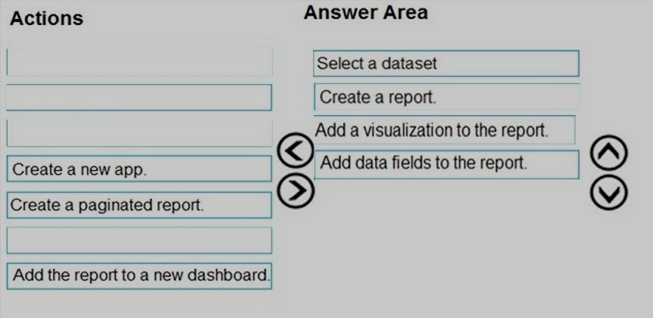
Exaplanation : select a dataset create a report add a visualization to the report add data fields to the report
| Question.4 DRAG DROP – A company must use a Power Apps app custom control that is exported from a different canvas Power Apps app. You need to insert the custom control into the Power Apps app. Where should you complete the actions? To answer, drag the appropriate locations to the correct actions. Each location may be used once, more than once, or not at all. You may need to drag the split bar between panes or scroll to view content. NOTE: Each correct selection is worth one point. Select and Place: |
4. Click here to View Answer
Correct Answer :
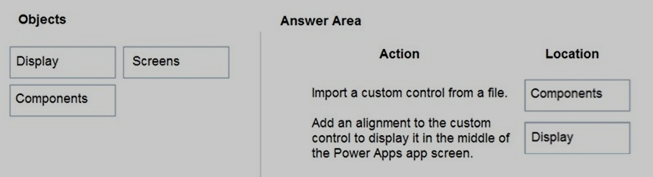
Exaplanation : Box 1: Components – 1. To add code components to a canvas app: 2. Navigate to Power Apps Studio. 3. Create a new canvas app or edit an existing app to which you want to add the code component. 4. Go to Insert > Custom > Import component. Box 2: Display – Reference: https://docs.microsoft.com/en-us/powerapps/developer/component-framework/component-framework-for-c anvas-apps
| Question.5 DRAG DROP – You create the following apps for a company that provides financial guidance services: a model-driven app for financial advisers that work in the company’s offices and a canvas app for remote financial advisers. You need to create business rules for a custom counselling entity used by all financial advisers. Who will be affected by the business rules? To answer, drag the appropriate financial adviser types to the correct business rules. Each financial adviser type may be used once, more than once, or not at all. You may need to drag the split bat between panes or scroll to view content. NOTE: Each correct selection is worth one point. Select and Place: |
5. Click here to View Answer
Correct Answer :
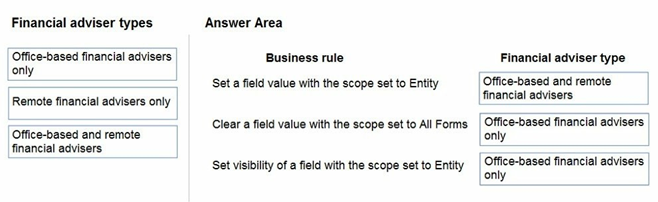
Exaplanation : Box 1: Office-based and remote financial advisers Model driven apps can use all actions available on business rules, however not all business rule actions are available for canvas apps at this time. Box 2: Office-based financial advisers only If you’re building a Canvas app, you must use table as the scope (not All forms, not a specific form) Box 3: Office-based financial advisers only The following actions are not available on Canvas apps : Show or hide columns – Enable or disable columns – Create business recommendations based on business intelligence. Reference: https://docs.microsoft.com/en-us/powerapps/maker/data-platform/data-platform-create-business-rule
