| Question. 56 DRAG DROP – You are designing a canvas app that will be used by all users including users who have vision impairments. Which outcome is achieved by each action? To answer, drag the appropriate outcomes to the correct actions. Each outcome may be used once, more than once, or not at all. You may need to drag the split bar between panes or scroll to view content. NOTE: Each correct selection is worth one point. Select and Place: 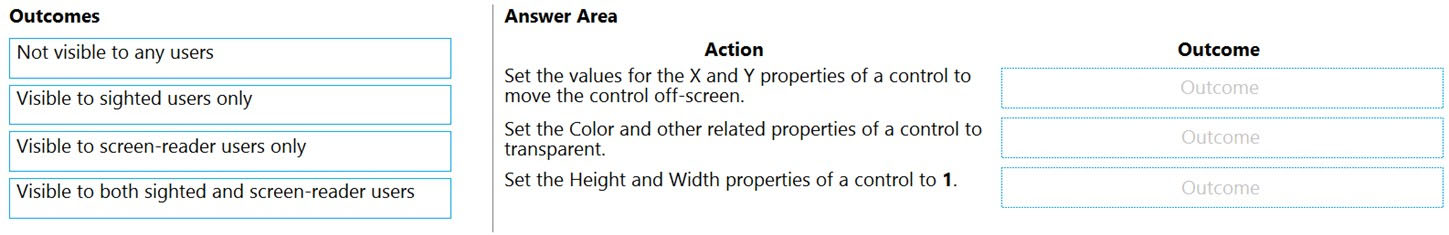 |
56. Click here to View Answer
Answer:
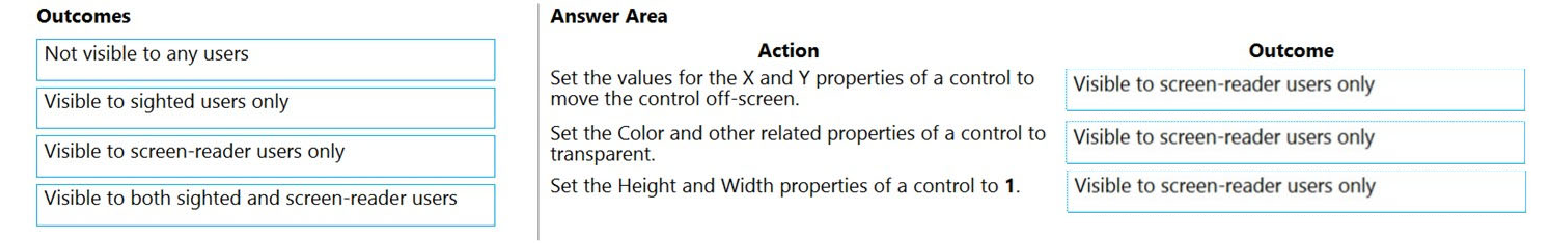
Explanation:
1.Visible to Screen-Reader Only.
2. Visible to Screen-Reader Only.
3. Visible to Screen-Reader Only.
Hide content from sighted users and show it to screen-reader users
Use any of these techniques:
Set Size to 0.
Set Width and Height to 1.
Set X, Y, or both properties such that the control is outside the screen.
Set Color and related properties to transparent.
Position a rectangle Shape above the content, and set Fill to the same color as the background color of the screen.
Reference:
https://docs.microsoft.com/sv-se/powerapps/maker/canvas-apps/accessible-apps
| Question. 57 Note: This question is part of a series of questions that present the same scenario. Each question in the series contains a unique solution that might meet the stated goals. Some question sets might have more than one correct solution, while others might not have a correct solution. After you answer a question in this section, you will NOT be able to return to it. As a result, these questions will not appear in the review screen. You build a canvas app for a manufacturing company. The company receives parts and materials from many vendors. You create a form to collect information from packing slips. Receivers must be able to take a picture of packing slips to receive materials instead of manually entering data in the app. You need to ensure that users can scan packing slip information into the form. Proposed solution: Use a Category classification model. Does the solution meet the goal? A. Yes B. No |
57. Click here to View Answer
Answer:
B
Explanation:
A Category classification model categorizes text by its meaning.
The clue is ‘must be able to take a picture’. Category Classification only works with text not images so the answer is B) No. The actual answer could be either Form Processing or Text Recognition (bothof which work with images) but we would need to know more about the packing slip
The proposed solution is not correct. A Category classification model is used to classify text into predefined categories based on the text’s content. It is not used for scanning and extracting information from images .
Instead, you can use AI Builder to create an Optical Character Recognition (OCR) model that can extract text from images of packing slips . You can then use this OCR model in your canvas app to allow users to scan packing slip information into the form.
Reference:
https://knowledgefrommanish.com/powerplatform/ai-builder-entity-extraction-ai-model/
| Question. 58 Note: This question is part of a series of questions that present the same scenario. Each question in the series contains a unique solution that might meet the stated goals. Some question sets might have more than one correct solution, while others might not have a correct solution. After you answer a question in this section, you will NOT be able to return to it. As a result, these questions will not appear in the review screen. You build a canvas app for a manufacturing company. The company receives parts and materials from many vendors. You create a form to collect information from packing slips. Receivers must be able to take a picture of packing slips to receive materials instead of manually entering data in the app. You need to ensure that users can scan packing slip information into the form. Proposed solution: Use an Entity Extraction model. Does the solution meet the goal? A. Yes B. No |
58. Click here to View Answer
Answer:
B
Explanation:
Instead use the Use a Text Recognition model.
Note: Create a canvas app and add the text recognizer AI Builder component to your screen. This component takes a photo or loads an image from the local device, and then processes it to detect and extract text based on the text recognition prebuilt model. If it detects text in the image, the component outputs the text and identifies the instances by showing a rectangle for each instance in the image.
Incorrect Answers:
AI Builder entity extraction models recognize specific data in the text that you target based on your business needs.
The model identifies key elements in the text and then classifies them into predefined categories. This can help you transform unstructured data into structured data that’s machine-readable. You can then apply processing to retrieve information, extract facts, and answer questions.
| Question. 59 Note: This question is part of a series of questions that present the same scenario. Each question in the series contains a unique solution that might meet the stated goals. Some question sets might have more than one correct solution, while others might not have a correct solution. After you answer a question in this section, you will NOT be able to return to it. As a result, these questions will not appear in the review screen. You build a canvas app for a manufacturing company. The company receives parts and materials from many vendors. You create a form to collect information from packing slips. Receivers must be able to take a picture of packing slips to receive materials instead of manually entering data in the app. You need to ensure that users can scan packing slip information into the form. Proposed solution: Use a Key Phrase Extraction model. Does the solution meet the goal? A. Yes B. No |
59. Click here to View Answer
Answer:
B
Explanation:
The key phrase extraction prebuilt model identifies the main points in a text document.
B. No
A key phrase extraction model is not suitable for this scenario, because it can only identify and extract the main topics or keywords from the text, not the specific information that is needed for the form. A better solution would be to use a form processing model, which can analyze the key-value pairs and tables in the packing slips and output structured data that can be used in the form.
Reference:
https://docs.microsoft.com/en-us/ai-builder/prebuilt-key-phrase
| Question. 60 DRAG DROP – You are designing an app for a bank. You plan to use the following entities in the app: 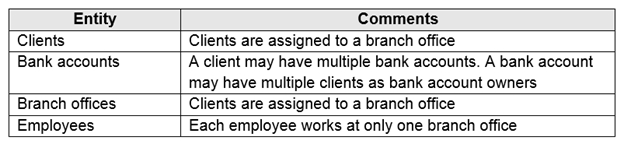 You need to configure the relationships between the entities. Which relationship types should you use? To answer, drag the appropriate relationship types to the correct relationships. Each source may be used once, more than once, or not at all. You may need to drag the split bar between panes or scroll to view content. NOTE: Each correct selection is worth one point. Select and Place: 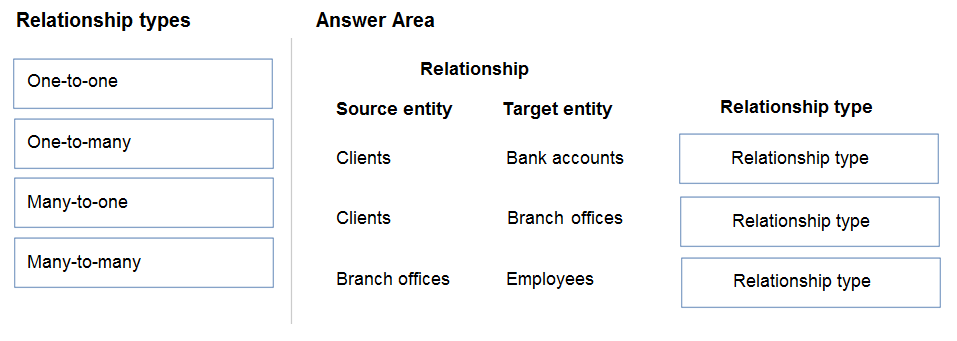 |
60. Click here to View Answer
Answer:
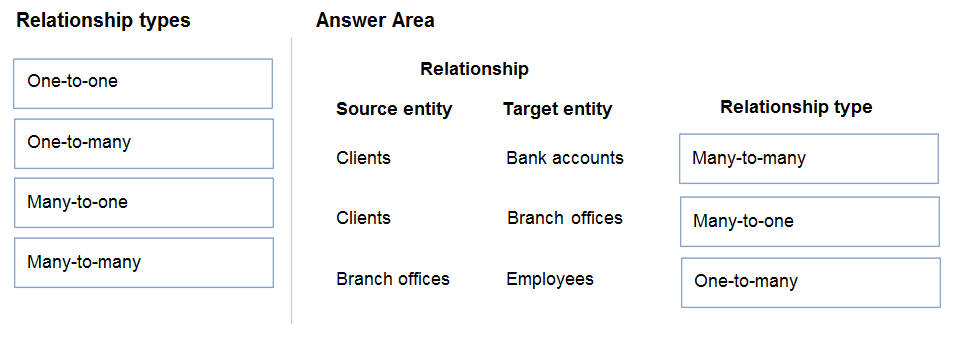
Explanation:
Box 1: Many-to-many –
Box 2: Many-to-one –
A client have a single branch office.
A branch office can have many clients.
Box 3: One-to-many –
A branch office can have many employees.
An employee only works at one branch office.
