| Question. 26 You have been tasked with creating apps for your company. You want to make use of a Power Platform tool that will make sure that an email is sent to a manager whenever a specified event occurs. You make use of Power Virtual Agents to create a bot. Does the action achieve your objective? A. Yes, it does B. No, it does not |
26. Click here to View Answer
Answer:
B
Explanation:
When you create bots with Power Virtual Agents, you author and edit topics.
No, creating a bot with Power Virtual Agents alone will not achieve the objective of sending an email to a manager whenever a specified event occurs. You would need to use Power Automate for this purpose.
Reference:
https://docs.microsoft.com/en-us/power-virtual-agents/authoring-fundamentals
| Question. 27 You have been tasked with creating apps for your company. You want to make use of a Power Platform tool that will make sure that an email is sent to a manager whenever a specified event occurs. You make use of Canvas app. Does the action achieve your objective? A. Yes, it does B. No, it does not |
27. Click here to View Answer
Answer:
B
Explanation:
No, creating a bot with Power Virtual Agents alone will not achieve the objective of sending an email to a manager whenever a specified event occurs. You would need to use Power Automate for this purpose.
| Question. 28 You have been tasked with creating apps for your company. You want to make use of a Power Platform tool that will make sure that an email is sent to a manager whenever a specified event occurs. You make use of Power Automate. Does the action achieve your objective? A. Yes, it does B. No, it does not |
28. Click here to View Answer
Answer:
A
Explanation:
Power Automate is a service that helps you create automated workflows between your favorite apps and services to synchronize files, get notifications, collect data, and more.
Reference:
| Question. 29 Data loss prevention (DLP) policies are configured in your company’s environment. After creating a Power Automate flow, you find that you are unable to activate the flow. You need to edit the DLP policies that are preventing the flow from activating. Which of the following actions should you take? A. You should make sure that you have the Environment Admin role assigned. B. You should make sure that you have the Environment Maker role assigned. C. You should make sure that you have the System customizer role assigned. D. You should make sure that you have the Portal owner role assigned. |
29. Click here to View Answer
Answer:
A
Explanation:
A. You should make sure that you have the Environment Admin role assigned.
Data loss prevention (DLP) policies are used to prevent the unauthorized transmission of sensitive information outside of an organization. These policies can be configured to prevent the activation of certain Power Automate flows if they contain sensitive data. In order to edit the DLP policies, you need to have the appropriate permissions.
The Environment Admin role is the most appropriate role for managing DLP policies because it provides full access to the environment, including the ability to create and manage policies. The Environment Maker role allows users to create and manage resources within an environment but does not provide the necessary permissions to manage DLP policies. The System customizer role is focused on customizing Dynamics 365 and does not include the necessary permissions for managing DLP policies. The Portal owner role is specific to managing Dynamics 365 portals and is not relevant to managing DLP policies.
Therefore, to edit the DLP policies that are preventing the flow from activating, you should make sure that you have the Environment Admin role assigned.
Reference:
https://docs.microsoft.com/en-us/power-platform/admin/wp-data-loss-prevention
| Question. 30 DRAG DROP – You are in the process of building a canvas app. You want to include charts in the app, without the need for Power BI. Which of the following options can be used? Answer by dragging the correct options from the list to the answer area. Select and Place: 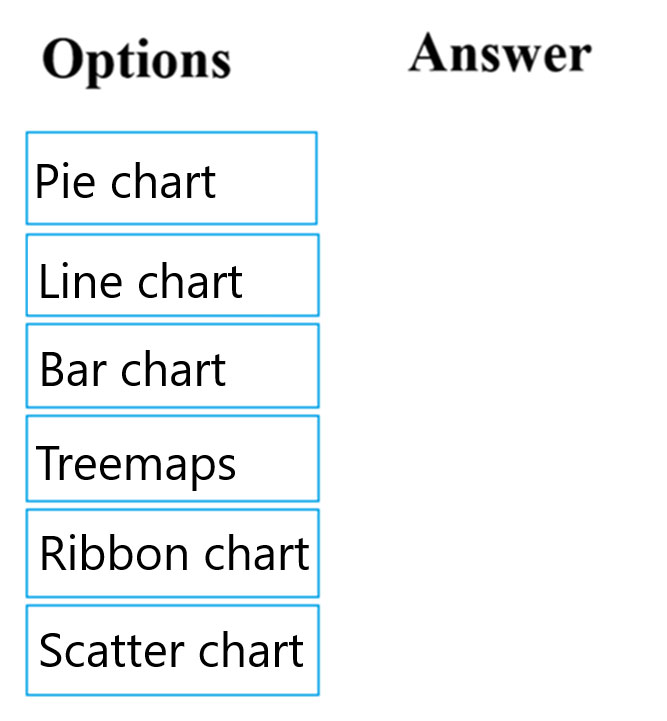 |
30. Click here to View Answer
Answer:
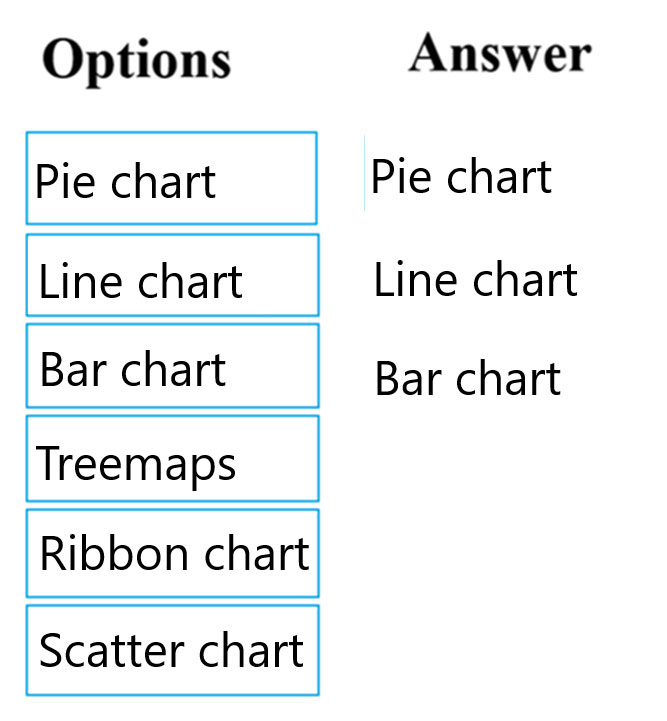
Explanation:
You can use pie charts, line charts, and bar charts to display your data in a canvas app.
Reference:
https://docs.microsoft.com/en-us/powerapps/maker/canvas-apps/use-line-pie-bar-chart
