| Question. 41 You are preparing to design a solution that makes use of Microsoft Teams and Power Platform. The Sales team has a Sales Log workbook, which stores Requests for quotes, that has to be converted to a Common Data Service database. The Sales team has their own Teams channel. You have been informed that the Sales dashboard must exist in the Sales channel and should contain data regarding the following: ✑ Active quotes. ✑ Sales pipeline. ✑ Year-to-date sales KPIs for sales quotas by region. You have also been informed that Sales-related documents should be stored in folders in the Sales channel’s file location, and that document versioning will be enabled. You need to create the visualizations for the Sales dashboard. You make use of both Power BI Desktop, and Power BI Service. Does the action achieve your objective? A. Yes, it does B. No, it does not |
41. Click here to View Answer
Answer:
A
Explanation:
you create a report in PBI desktop, you publish it to PBI service, you use your team to consume dashboard in your workspace in your PBI service
Reference:
https://docs.microsoft.com/en-us/power-bi/fundamentals/service-service-vs-desktop
| Question. 42 You are preparing to design a solution that makes use of Microsoft Teams and Power Platform. The Sales team has a Sales Log workbook, which stores Requests for quotes, that has to be converted to a Common Data Service database. The Sales team has their own Teams channel. You have been informed that the Sales dashboard must exist in the Sales channel and should contain data regarding the following: ✑ Active quotes. ✑ Sales pipeline. ✑ Year-to-date sales KPIs for sales quotas by region. You have also been informed that Sales-related documents should be stored in folders in the Sales channel’s file location, and that document versioning will be enabled. You need to create the visualizations for the Sales dashboard. You only make use of Power BI Service. Does the action achieve your objective? A. Yes, it does B. No, it does not |
42. Click here to View Answer
Answer:
B
Explanation:
You can only create visualization if there’s already a dataset in Power BI Service. If we’ve never published the dataset (by using Power BI Desktop) there’s no data for us to use for the visualization. We need to connect to the data source first (either workbook or Dataverse if we have already converted it), publish it and then use the dataset in Power BI Service to create visualization.
Can’t be done with only Power BI Service:
“The Sales team has a Sales Log workbook”. You need the Desktop Client to build a connection to the workbook, so that the Dataset can be generated and published to the Web Service.
| Question. 43 You have created a model-driven app that will be used to manage events planned by your firm. You have set the ownership type of the Events entity to User or team. Members of the Advertising team have been allocated the AdvertisingTeam security role, with all privileges set to User access. Advertising team members are the only personnel that should be allowed to create or edit event records. Because all personnel should have the ability to look at event records, you create another security role named OtherPersonnel. Which of the following is the access level you should set for the Read permission for both security roles? A. None Selected B. User C. Business Unit D. Parent: Child Business Units E. Organization |
43. Click here to View Answer
Answer:
E
Explanation:
Organization is right answer.
For security purposes, records that are organization owned, the only access level choices is either the user can do the operation or can’t. For user and team owned records, the access level choices for most privileges are tiered Organization, Business Unit, Business Unit and Child Business Unit or only the user’s own records. That means for read privilege on contact, I could set user owned, and the user would only see their own records.
To give another example, let’s say User A is associated with Division A, and we give them Business Unit level Read access on Contact. They’d be able to see Contact #1 and #2 but not Contact #3.
Reference:
https://docs.microsoft.com/en-us/power-platform/admin/wp-security-cds
| Question. 44 You have created a model-driven app that will be used to manage events planned by your firm. You have set the ownership type of the Events entity to User or team. Members of the Advertising team have been allocated the AdvertisingTeam security role, with all privileges set to User access. Advertising team members are the only personnel that should be allowed to create or edit event records. Because all personnel should have the ability to look at event records, you create another security role named OtherPersonnel. Which of the following is the access level you should set for the Create and Write permission for the AdvertisingTeam security role? A. None Selected B. User C. Business Unit D. Parent: Child Business Units E. Organization |
44. Click here to View Answer
Answer:
E
Explanation:
Organization is a right answer.
For security purposes, records that are organization owned, the only access level choices is either the user can do the operation or can’t. For user and team owned records, the access level choices for most privileges are tiered Organization, Business Unit, Business Unit and Child Business Unit or only the user’s own records. That means for read privilege on contact, I could set user owned, and the user would only see their own records.
To give another example, let’s say User A is associated with Division A, and we give them Business Unit level Read access on Contact. They’d be able to see Contact #1 and #2 but not Contact #3.
https://docs.microsoft.com/en-us/power-platform/admin/wp-security-cds
| Question. 45 You need to consider the underlined segment to establish whether it is accurate. You should make use of the flow checker to find possible accessibility problems for a canvas app, created in a Power Platform environment, before making the app available for use. A. No adjustment required. B. app checker C. solution checker D. portal check |
45. Click here to View Answer
Answer:
B
Explanation:
Find accessibility issues –
1. In the upper-right corner of Power Apps Studio, select the icon for the App checker.
2. In the menu that appears, select Accessibility.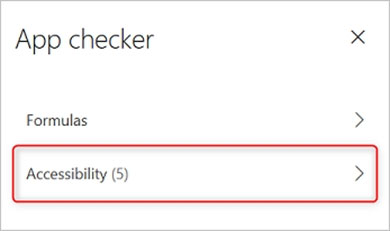
A list of issues appears, sorted first by severity and then by screen.
Reference:
https://docs.microsoft.com/en-us/powerapps/maker/canvas-apps/accessibility-checker
